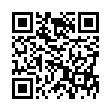Mac OS X Services in Snow Leopard
Mac OS X Services let one application supply its powers to another; for example, a Grab service helps TextEdit paste a screenshot into a document. Most users either don't know that Services exist, because they're in an obscure hierarchical menu (ApplicationName > Services), or they mostly don't use them because there are so many of them.
Snow Leopard makes it easier for the uninitiated to utilize this feature; only services appropriate to the current context appear. And in addition to the hierarchical menu, services are discoverable as custom contextual menu items - Control-click in a TextEdit document to access the Grab service, for instance.
In addition, the revamped Keyboard preference pane lets you manage services for the first time ever. You can enable and disable them, and even change their keyboard shortcuts.
Submitted by
Doug McLean
Recent TidBITS Talk Discussions
- Alternatives to MobileMe for syncing calendars between iPad/Mac (1 message)
- Free anti-virus for the Mac (20 messages)
- iTunes 10 syncing iPod Touch 4.1 (2 messages)
- Thoughts about Ping (16 messages)
Published in TidBITS 670.
Subscribe to our weekly email edition.
- Java 1.4.1 Update
- Keynote 1.0.1 Update
- Security Update 2003-03-03
- Getting Attached to Networked Storage
- Scripting the Unscriptable in Mac OS X
iMovie 3.0.2 Update
iMovie 3.0.2 Update -- Apple's pest control department also released a maintenance update to iMovie 3, incorporating unspecified bug fixes into the promising, but troubled, video-editing application (see "iMovie, Take 3" in TidBITS-665). Although Apple has not released details of what has changed in version 3.0.2, playback performance has improved and the application feels a little snappier than earlier versions (though nowhere near the performance of iMovie 2). Online reports indicate that iMovie 3.0.2 continues to suffer audio synchronization problems and has issues with exporting movies back to tape. It's also worth noting that the Ken Burns Effect (pan and zoom) is still applied to every imported still photo by default, something which may be a feature but which acts like a bug. However, in iMovie 3.0.2 you can set the Zoom level for the Start and Finish points to 1.00 (the minimum value) before dragging an image from the Photos pane, and iMovie will treat the image as a still instead of a rendered movie clip.
The iMovie 3.0.2 update is available via Software Update or as a separate 1.9 MB download. Note that the updater looks for the application "iMovie" in the Applications folder; if you've moved or renamed the program, the updater will not work. I highly recommend copying your existing iMovie application to a separate drive before running the update, and it's also a good idea to use Apple's Disk Utility to repair privileges on your startup disk after the update is applied. [JLC]
<http://www.apple.com/imovie/>
<http://db.tidbits.com/article/07059>
<http://docs.info.apple.com/article.html? artnum=120187>
 StuffIt Deluxe 2011 has everything you need to backup, encrypt,
StuffIt Deluxe 2011 has everything you need to backup, encrypt,share, and compress all of your photos, audio and documents.
Compress it. Secure it. Send it. Try StuffIt Deluxe 2011 today!
Click here for a free 30-day trial: <http://stuffIt.com/tidbits/>