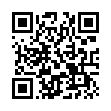View Smart Folder Criteria
Smart Folders, folders that contain the results of a Finder search, typically display without the original search criteria listed. However, you can see the search criteria by selecting Show Search Criteria from the window's Action menu (the gear icon). Additionally, any edits to a smart folder's criteria will automatically be listed the next time you open the folder.
Visit MacTipster blog
Submitted by
Sharon Zardetto
Recent TidBITS Talk Discussions
- Alternatives to MobileMe for syncing calendars between iPad/Mac (1 message)
- Free anti-virus for the Mac (20 messages)
- iTunes 10 syncing iPod Touch 4.1 (2 messages)
- Thoughts about Ping (16 messages)
ListSTAR 2.3 Released
ListSTAR 2.3 Released -- MCF Software has released ListSTAR 2.3, the latest version of their flexible mailing list management software that works via SMTP or POP. The changes are relatively minor, though welcome, such as automatic renaming of services and address lists when creating new services via templates. Also improved is the Address List editor, which can now handle lists containing more than 32,000 addresses. ListSTAR requires a Mac with a 68030 CPU or better, and at least 4 MB of RAM. It runs in System 7.5 or later, including Mac OS 8 and 9, and Classic mode under Mac OS X. ListSTAR 2.3 costs $275 for new copies, and updates are either $69 (for ListSTAR 2.1 or earlier, or expired MCF Software keys) or free. Evaluation codes are available for the demo versions (10.9 MB for the SMTP version, 7.3 MB for the POP version). [ACE]
<http://www.liststar.com/release.html>
<http://www.liststar.com/lseval.html>
<http://www.liststar.com/lsdn.html>
 The Data Rescue Center is dedicated to bringing you the very best
The Data Rescue Center is dedicated to bringing you the very besthard drive recovery, data migration, and photo archiving options,
all at affordable and fair prices for individuals and businesses.
Get a FREE estimate today at <http://www.thedatarescuecenter.com/>