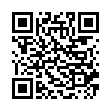Option-click to Hide Apps Quickly
This trick has been available in the Mac OS for years, but many people still don't know it. If you have too many windows cluttering up your screen, you can hide specific ones easily as you work. When you're in any application, hold down the Option key and click on another app's window, on the Dock, or in the Finder to switch to that other app and simultaneously hide all the windows in the previously current app.
Written by
Adam C. Engst
Recent TidBITS Talk Discussions
- Alternatives to MobileMe for syncing calendars between iPad/Mac (1 message)
- Free anti-virus for the Mac (20 messages)
- iTunes 10 syncing iPod Touch 4.1 (2 messages)
- Thoughts about Ping (16 messages)
Mac OS X 10.2.2 Released
Mac OS X 10.2.2 Released -- Apple released the Mac OS X 10.2.2 update via Software Update late today, rolling in a number of bug fixes, improvements for both Apple's built-in programs and third-party applications, networking enhancements, and enhanced compatibility with other devices. (Apple's KnowledgeBase article includes a list of specific items addressed). The 24.4 MB update is for moving from Mac OS X 10.2.1 to 10.2.2; a separate combo updater is also available for those updating from 10.2 (though at press time, neither standalone updater was available from Apple's software downloads page). [JLC]
<http://docs.info.apple.com/article.html? artnum=107140>
<http://docs.info.apple.com/article.html? artnum=107141>
<http://www.info.apple.com/support/ downloads.html>
 StuffIt Deluxe 2011 has everything you need to backup, encrypt,
StuffIt Deluxe 2011 has everything you need to backup, encrypt,share, and compress all of your photos, audio and documents.
Compress it. Secure it. Send it. Try StuffIt Deluxe 2011 today!
Click here for a free 30-day trial: <http://stuffIt.com/tidbits/>