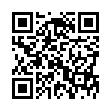Simplify Similar Syncs with ChronoSync Templates
You can create an unlimited number of ChronoSync documents with numerous settings and options that control your synchronizations. If you find yourself needing to create many similar ChronoSync documents, consider using templates.
Just create a ChronoSync document and set all the options the way you want them. Choose File > Save as Template to save the ChronoSync document as a template, and then open it in the future when creating a new ChronoSync document.
Search on "template" in ChronoSync Help for all the details.
Visit Econ Technologies
Written by
Adam C. Engst
Recent TidBITS Talk Discussions
- Alternatives to MobileMe for syncing calendars between iPad/Mac (1 message)
- Free anti-virus for the Mac (20 messages)
- iTunes 10 syncing iPod Touch 4.1 (2 messages)
- Thoughts about Ping (16 messages)
Eudora 5.2 Improves Filtering, Brings Back SSL
Eudora 5.2 Improves Filtering, Brings Back SSL -- Qualcomm has released Eudora 5.2, the latest version of their popular email program. The most important and welcome feature is that Eudora filters can now match addresses in incoming messages against the contents of address books; this lets you separate mail from people already in your address book from those with whom you haven't already corresponded, like spammers. The other major improvements relate to security; Eudora now supports Kerberos V Authentication, and the SSL support previously available under Mac OS 9 returns for users of Mac OS X 10.2. Eudora 5.2 also includes numerous other small changes and bug fixes, such as improved performance opening many windows, a help button added to all error dialogs and standard alerts, support for drag & drop to and from the Filters window, personality-specific x-eudora-settings (I've updated the full list of settings for 5.2; send email to <x-eudora-settings@tidbits.com> to receive a copy), carbonized Menu Sharing for compatibility with utilities like Web Confidential, support for importing Microsoft Entourage mailboxes by putting them in the Delivery folder, and more. Eudora 5.2 works under PowerPC-based Macs in Mac OS 8.1 through Mac OS 9 (a 4.4 MB download), and is native in Mac OS X (a 3.7 MB download). New copies of Eudora 5.2 cost $40 in Paid mode; upgrades from Eudora 4.3 through 5.1.1 cost $30 if that copy was purchased more than 12 months ago, and upgrades for purchases made in the last year are free. As always, you can use Eudora for free in Light mode (with reduced features) or Sponsored mode (with full features and ads). [ACE]
<http://www.eudora.com/>
<http://www.eudora.com/download/eudora/mac/5.2/ Release_Notes.txt>
<http://www.web-confidential.com/>
Typed notes are blended with recorded audio, video, and slides
to create notes that make more sense when you need them most.
Learn more at <http://www.usefulfruit.com/tb>!