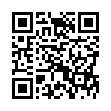Enabling Auto Spelling Correction in Snow Leopard
In Snow Leopard, the automatic spelling correction in applications is not usually activated by default. To turn it on, make sure the cursor's insertion point is somewhere where text can be entered, and either choose Edit > Spelling and Grammar > Correct Spelling Automatically or, if the Edit menu's submenu doesn't have what you need, Control-click where you're typing and choose Spelling and Grammar > Correct Spelling Automatically from the contextual menu that appears. The latter approach is particularly likely to be necessary in Safari and other WebKit-based applications, like Mailplane.
Submitted by
Doug McLean
Recent TidBITS Talk Discussions
- Alternatives to MobileMe for syncing calendars between iPad/Mac (1 message)
- Free anti-virus for the Mac (20 messages)
- iTunes 10 syncing iPod Touch 4.1 (2 messages)
- Thoughts about Ping (16 messages)
Published in TidBITS 614.
Subscribe to our weekly email edition.
- Power Mac G4 Gets Gigahertz Speed Bump
- Opera 5.0 Offers Classic Mac OS Browser Alternative
- Wireless Palm i705 Released
- Now Up-to-Date & Contact 4.1.1 Squashes Bugs
- QuarkXPress 5.0 Now Shipping
- Griffin PowerMate Receives Software Update
- Weird Week in the News
- Being a Mac Pack Rat
iView MediaPro 1.4 Adds Framed Galleries
iView MediaPro 1.4 Adds Framed Galleries -- iView Multimedia has released iView MediaPro 1.4, the latest version of their surprisingly deep media cataloging program. Version 1.4 adds a number of welcome features, including a built-in backup feature that can copy files to CD-R or other removable disks, lossless JPEG rotation, mouse wheel support, support for Mac OS X's thumbnail icons, an option to create frame-based HTML galleries, performance improvements when running under Mac OS X, and a variety of bug fixes. The upgrade is free to registered users; you can use a trial version (2.3 MB download) for three weeks, after which it costs $50 ($30 to upgrade from the earlier iView Multimedia or the rebranded PhotoRelay).
<http://www.iview-multimedia.com/products/ mediapro/>
<http://www.iview-multimedia.com/products/ mediapro/mp_release.html>
Although iView MediaPro and Apple's recently released iPhoto (see "iPhoto Joins the iFold" in TidBITS-611) would seem to address the same needs, the two are actually quite complementary. Drag-and-drop works perfectly between the two, with iPhoto happily importing images dragged in from iView MediaPro and iView MediaPro happily linking to images dragged in from iPhoto. Plus, iView MediaPro provides simple brightness, contrast, and sharpness adjustments along with basic color correction tools (from the Window menu, choose Display Calibrator) but lacks iPhoto's red-eye reduction and black and white conversion tools. [ACE]
<http://www.apple.com/iphoto/>
<http://db.tidbits.com/article/06683>
 StuffIt Deluxe 2011 has everything you need to backup, encrypt,
StuffIt Deluxe 2011 has everything you need to backup, encrypt,share, and compress all of your photos, audio and documents.
Compress it. Secure it. Send it. Try StuffIt Deluxe 2011 today!
Click here for a free 30-day trial: <http://stuffIt.com/tidbits/>