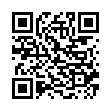Avoid Naming Pear Note Files
If you create a lot of documents, coming up with a name for them can sometimes be a hassle. This is especially true now that search is becoming a more prevalent way to find documents. Pear Note provides a way to have the application automatically generate a filename so you can avoid this hassle. To use this:
- Open Saving under Pear Note's preferences.
- Select a default save location.
- Select a default save name template (Pear Note's help documents all the fields that can be automatically filled in).
- Check the box stating that Command-S saves without prompting.
- If you decide you want to name a particular note later, just use Save As... instead.
Visit Useful Fruit Software
Written by
Adam C. Engst
Recent TidBITS Talk Discussions
- Alternatives to MobileMe for syncing calendars between iPad/Mac (1 message)
- Free anti-virus for the Mac (20 messages)
- iTunes 10 syncing iPod Touch 4.1 (2 messages)
- Thoughts about Ping (16 messages)
Published in TidBITS 614.
Subscribe to our weekly email edition.
- Power Mac G4 Gets Gigahertz Speed Bump
- Opera 5.0 Offers Classic Mac OS Browser Alternative
- Wireless Palm i705 Released
- iView MediaPro 1.4 Adds Framed Galleries
- QuarkXPress 5.0 Now Shipping
- Griffin PowerMate Receives Software Update
- Weird Week in the News
- Being a Mac Pack Rat
Now Up-to-Date & Contact 4.1.1 Squashes Bugs
Now Up-to-Date & Contact 4.1.1 Squashes Bugs -- Mac OS X users running Power On Software's Now Up-to-Date & Contact 4.1 should definitely upgrade to the just-released version 4.1.1. Fixed are bugs related to printing, the periodic full save on quit, HTML exporting from Public Event and Public Contact servers, dragging events from the calendar to the To-Do list, disabling QuickDay in the menubar, and more. The update is a free 15 MB download, and again, it's only necessary for those running Now Up-to-Date & Contact 4.1 in Mac OS X - the current version of the program for Mac OS 9 remains 4.0.3. [ACE]
<http://www.poweronsoftware.com/products/nudc/ tour/productInfo.asp>
<http://www.poweronsoftware.com/products/nudc/ tour/upgradeInfo.asp>
 The Data Rescue Center is dedicated to bringing you the very best
The Data Rescue Center is dedicated to bringing you the very besthard drive recovery, data migration, and photo archiving options,
all at affordable and fair prices for individuals and businesses.
Get a FREE estimate today at <http://www.thedatarescuecenter.com/>