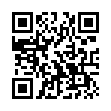Record Online Meetings in Pear Note
While Pear Note is primarily geared toward recording notes in the physical world, it's possible to use it to record things in the virtual world as well. For instance, you can use it to record and take notes on Skype calls. To do this:
- Download Soundflower and install it (along with the Soundflowerbed app that comes with it).
- Download LineIn and install it.
- Start Soundflowerbed, and select Built-in Output (or whatever output you'd like to listen to the conversation on).
- Start LineIn, and select your microphone (e.g. Built-in Mic) as the input and Soundflower (2ch) as the output, then press Pass Thru.
- Open Pear Note Preferences, select Recording, and select Soundflower (2ch) as the audio device.
- Open Skype Preferences, select Audio, and select Soundflower (2ch) as the audio output and your microphone (e.g. Built-in Mic) as the audio input.
- Hit record in Pear Note and make your Skype call.
This will allow you to conduct your Skype call while Pear Note records both your audio and the other participant's.
Visit Useful Fruit Software
Written by
Adam C. Engst
Recent TidBITS Talk Discussions
- Alternatives to MobileMe for syncing calendars between iPad/Mac (1 message)
- Free anti-virus for the Mac (20 messages)
- iTunes 10 syncing iPod Touch 4.1 (2 messages)
- Thoughts about Ping (16 messages)
Published in TidBITS 614.
Subscribe to our weekly email edition.
- Power Mac G4 Gets Gigahertz Speed Bump
- Wireless Palm i705 Released
- Now Up-to-Date & Contact 4.1.1 Squashes Bugs
- iView MediaPro 1.4 Adds Framed Galleries
- QuarkXPress 5.0 Now Shipping
- Griffin PowerMate Receives Software Update
- Weird Week in the News
- Being a Mac Pack Rat
Opera 5.0 Offers Classic Mac OS Browser Alternative
Opera 5.0 Offers Classic Mac OS Browser Alternative -- Opera Software earlier this month released the final version of Opera 5.0, their Web browser for System 7.5.3 through Mac OS 9.2 (the Mac OS X version remains in beta testing). Opera boasts fast page rendering, easy keyboard navigation, flexible searching from within the browser interface, page zooming, and a host of tweaky configuration options. It's not perfect - history list entries are easily lost if the Mac crashes, and there's no ideal way to deal with the too-small text on many Web sites (see "Why Windows Web Pages Have Tiny Text" in TidBITS-467). In our testing so far, though, Opera appears to provide highly credible competition for Internet Explorer 5.1 and Netscape 6, so if you're unhappy with either of those browsers, Opera deserves a close look. It's free to use in banner mode (I haven't seen this yet, since you get a 30-day grace period, but I presume it displays an advertising banner in the interface, much like Eudora does in Sponsored mode); if you wish to support Opera directly, it costs $40 new, or $20 for students and senior citizens, and bulk discounts are available if you want to buy more than nine copies. Opera 5.0 requires a PowerPC-based Mac running System 7.5.3 or later, and it's a mere 2 MB download. [ACE]
<http://www.opera.com/mac/>
<http://www.opera.com/pressreleases/en/2002/01/ 20020109.html>
<http://db.tidbits.com/article/05284>
in Los Angeles. The 3-day event is packed with sessions & evening
activities. Learn from the best. Meet and spend time with peers.
TidBITS readers save $50 at <http://macte.ch/conf_tidbits>!