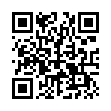Close Word Comments Easily
If you don't like how precisely you must mouse in Microsoft Word 2008 to delete comment balloons, note that you can Control-click (right-click) a balloon to pop up a contextual menu. From the menu choose Delete Comment, and you're done.
Also, to get rid of all comments at once, choose Tools > Customize Keyboard and set up a keyboard shortcut to go with the DeleteAllComments command, available in the Tools category. Oddly, there's no Delete Comment keyboard customization option that I can find.
Written by
Tonya Engst
Recent TidBITS Talk Discussions
- Alternatives to MobileMe for syncing calendars between iPad/Mac (1 message)
- Free anti-virus for the Mac (20 messages)
- iTunes 10 syncing iPod Touch 4.1 (2 messages)
- Thoughts about Ping (16 messages)
Published in TidBITS 598.
Subscribe to our weekly email edition.
- Palm Releases Palm m125 Organizer
- StuffIt Updates Add File Manipulation Capabilities
- DriveSavers Donates Free Disk Recovery Services
- Rumpus 2.0 Offers Industrial Strength FTP Server
- Interface Mafia Goes After Bad Interfaces
- Palm m505: A Slightly Dim Bulb
- Making the Most of Photoshop 6
Interarchy 5.0.1 Fixes Bugs
Interarchy 5.0.1 Fixes Bugs -- Stairways Software has released Interarchy 5.0.1, fixing a number of bugs in the popular Internet file transfer and utility application but adding no new features (see "FTP Disk Feature Highlights Interarchy 5.0" in TidBITS-593). The upgrade is free and recommended for all Interarchy 5.0 users. There's no updater available; if you already use Interarchy 5.0, you'll have to download the full 3 MB package and overwrite the 5.0 application folder with the new version. [ACE]
<http://www.interarchy.com/>
<http://db.tidbits.com/article/06525>
Typed notes are blended with recorded audio, video, and slides
to create notes that make more sense when you need them most.
Learn more at <http://www.usefulfruit.com/tb>!