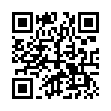Copy Excel Selection as a Picture
Want to show someone a chunk of an Excel spreadsheet via email or iChat? You could take a screenshot, but if you want to show just a portion of the Excel window and you don't use a utility like Snapz Pro, you can do this right from within Excel 2008. Make a selection, hold down the Shift key, and choose Copy Picture from the Edit menu. You can select whether the selection will be rendered as though it was shown on screen or as though it was printed. Then just switch to your desired destination and paste.
Written by
Adam C. Engst
Recent TidBITS Talk Discussions
- Alternatives to MobileMe for syncing calendars between iPad/Mac (1 message)
- Free anti-virus for the Mac (20 messages)
- iTunes 10 syncing iPod Touch 4.1 (2 messages)
- Thoughts about Ping (16 messages)
Published in TidBITS 598.
Subscribe to our weekly email edition.
- Palm Releases Palm m125 Organizer
- StuffIt Updates Add File Manipulation Capabilities
- DriveSavers Donates Free Disk Recovery Services
- Interarchy 5.0.1 Fixes Bugs
- Interface Mafia Goes After Bad Interfaces
- Palm m505: A Slightly Dim Bulb
- Making the Most of Photoshop 6
Rumpus 2.0 Offers Industrial Strength FTP Server
Rumpus 2.0 Offers Industrial Strength FTP Server -- Showing no fear of the built-in Unix FTP server in Mac OS X or Mac OS X Server (at least the former of which is notable for lacking MacBinary support), Maxum Development has released Rumpus 2.0, a significant update to the company's high-performance Macintosh FTP server. Rumpus 2.0 adds a Carbon version for Mac OS X compatibility; user-specific upload notices via email or AppleScript scripts when a file is uploaded; extended folder security privileges, customizable user access limitations for transfer rate, upload/download ratios, and simultaneous connections by a single user; a built-in Web administration server for managing user accounts; and encryption of the user database to enhance security. Upgrades to Rumpus 2.0 are free for those who purchased Rumpus within the last year; otherwise they cost $80 for the Standard version (32 user accounts and 32 simultaneous users) or $130 for the Professional version (256 simultaneous connections and user accounts limited only by available RAM). New copies of Rumpus Standard cost $250; Rumpus Professional retails for $395. [ACE]
<http://db.tidbits.com/article/06415>
<http://www.maxum.com/rumpus/>
Typed notes are blended with recorded audio, video, and slides
to create notes that make more sense when you need them most.
Learn more at <http://www.usefulfruit.com/tb>!