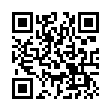Expose Shortcut for Arrange All Windows
In Expose in Snow Leopard, with all windows visible, press F9 (or the Expose key [F3] on recent Mac laptops), then press Command-1 to arrange the windows by name or press Command-2 to arrange them by application.
Submitted by
Doug McLean
Recent TidBITS Talk Discussions
- Alternatives to MobileMe for syncing calendars between iPad/Mac (1 message)
- Free anti-virus for the Mac (20 messages)
- iTunes 10 syncing iPod Touch 4.1 (2 messages)
- Thoughts about Ping (16 messages)
Related Articles
- Judge Orders Microsoft Breakup; Company to Appeal (12 Jun 00)
- Microsoft Violated Anti-Trust Laws (03 Apr 00)
Other articles in the series Playing Monopoly!
- Microsoft Settles with AOL for $750 Million (02 Jun 03)
- Final Judgment in Microsoft Antitrust Case (04 Nov 02)
- Was Bill Gates Lying? (29 Apr 02)
- Proposed Microsoft Settlement Rejected (14 Jan 02)
- Into the Briar Patch: Microsoft's Self-Serving Settlement (03 Dec 01)
- Government Drops Microsoft Breakup Effort (10 Sep 01)
- Microsoft Appeals Monopoly Ruling to Supreme Court (13 Aug 01)
- Breaking Up Is Hard to Do (02 Jul 01)
- Judge Orders Microsoft Breakup; Company to Appeal (12 Jun 00)
- Microsoft Violated Anti-Trust Laws (03 Apr 00)
- Judge Finds Microsoft a Monopoly (08 Nov 99)
- Microsoft Treading Antitrust Waters? (25 Mar 91)
- Microsoft and Intuit Terminate Merger (22 May 95)
- Truth, Justice, and the American Way (01 May 95)
- Can't Buy Me Love - Microsoft Antitrust Ruling (20 Feb 95)
- Antitrust Lawsuits Filed Against Microsoft (18 May 98)
- Who Do You Antitrust? Part 2 (23 Nov 98)
- Who Do You Antitrust? Part 1 (16 Nov 98)
Published in TidBITS 536.
Subscribe to our weekly email edition.
- Poll Preview: We Live to Serve
- Poll Results: I Want My MP3
- Open Source and the Macintosh
- Serving the Internet from a PowerBook 5300
Microsoft Antitrust Case to Supreme Court
Microsoft Antitrust Case to Supreme Court -- U.S. District Judge Thomas Penfield Jackson - who has been presiding over the Microsoft antitrust trial - has agreed with the Justice Department's request under the Expediting Act to send Microsoft's appeal directly to the U.S. Supreme Court, bypassing the U.S. Circuit Court of Appeals. Judge Jackson has already found Microsoft guilty of violating antitrust law and, earlier this month, ordered both a series of restrictions on Microsoft's business practices and that Microsoft be split into two separate entities. The decision to expedite the case directly to the Supreme Court is a blow to Microsoft, which wanted to proceed to the Appeals Court, which has previously been friendly to the company and (in a controversial move) had already agreed to hear Microsoft's appeal with a panel of seven judges rather than the usual three. However, Judge Jackson's decision does have a silver lining for the software giant: the judge's divestiture order and conduct restrictions on the company are suspended until the ruling is overturned or Microsoft exhausts its appeals. The Supreme Court must now decide whether it will hear the case - a decision which may come quickly or could take months - and it could still cede the case to the Appeals Court. (For more background, see TidBITS's coverage of Microsoft antitrust issues.) [GD]
<http://db.tidbits.com/article/05875>
<http://db.tidbits.com/article/05971>
<http://db.tidbits.com/series/1152>
 With ChronoSync you can sync, back up, or make bootable backups.
With ChronoSync you can sync, back up, or make bootable backups.Sync or back up your Mac to internal or external hard drives, other
Macs, PCs, or remote network volumes you can mount on your Mac.
Learn more at <http://www.econtechnologies.com/tb.html>!