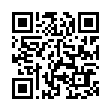Close Word Comments Easily
If you don't like how precisely you must mouse in Microsoft Word 2008 to delete comment balloons, note that you can Control-click (right-click) a balloon to pop up a contextual menu. From the menu choose Delete Comment, and you're done.
Also, to get rid of all comments at once, choose Tools > Customize Keyboard and set up a keyboard shortcut to go with the DeleteAllComments command, available in the Tools category. Oddly, there's no Delete Comment keyboard customization option that I can find.
Written by
Tonya Engst
Recent TidBITS Talk Discussions
- Alternatives to MobileMe for syncing calendars between iPad/Mac (1 message)
- Free anti-virus for the Mac (20 messages)
- iTunes 10 syncing iPod Touch 4.1 (2 messages)
- Thoughts about Ping (16 messages)
Published in TidBITS 529.
Subscribe to our weekly email edition.
- Government Recommends Microsoft Breakup
- FileMaker 5 Internet Security Holes
- Handspring Releases Palm Desktop 2.6
- AOL 5.0
- Virtual PC 3.0.3 Update Released
- Dartmouth Spins Off Software
- Poll Preview: Collateral Spammage
- Modifying the Macintosh Startup Sequence
- Email Spam: The Bandwagon Plays On, Part 2
Apple Offers Free iMovie Download
Apple Offers Free iMovie Download -- Citing popular demand for iMovie, Apple has made its entry-level desktop video editing program available as a free download for owners of PowerBook G3 (FireWire) and Power Macintosh G4 machines. iMovie accepts video input from digital camcorders using a FireWire connection and enables budding cinema auteurs to rearrange clips and add transition effects, sound, and titles. Movies can then be exported in a variety of formats. The 19.2 MB download does not include the 160 MB tutorial, and Apple offers no technical support for the Web version. iMovie currently ships with iMac DV computers. [JLC]
 Dragon speech recognition software for Macintosh, iPhone, and iPad!
Dragon speech recognition software for Macintosh, iPhone, and iPad!Get the all-new Dragon Dictate for Mac from Nuance Communications
and experience Simply Smarter Speech Recognition.
Learn more about Dragon Dictate: <http://nuance.com/dragon/mac>