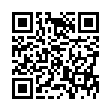Viewing Wi-Fi Details in Snow Leopard
In Snow Leopard, hold down the Option key before clicking the AirPort menu. Doing so reveals additional technical details including which standards, speeds, and frequencies you're using to connect, as well as what's in use by other networks. With the Option key held down and with a network already joined, the AirPort menu reveals seven pieces of information: the PHY Mode, the MAC (Media Access Control) address, the channel and band in use, the security method that's in use, the RSSI (Received Signal Strength Indication) measurement, the transmit rate, and the MCS Index. In Leopard, some, but not all, of these details are revealed by Option-clicking the AirPort menu.
Submitted by
Doug McLean
Recent TidBITS Talk Discussions
- Alternatives to MobileMe for syncing calendars between iPad/Mac (1 message)
- Free anti-virus for the Mac (20 messages)
- iTunes 10 syncing iPod Touch 4.1 (2 messages)
- Thoughts about Ping (16 messages)
Poll Preview: A People Divided
Poll Preview: A People Divided -- We at TidBITS prefer using Macs to anything else, but the reality of the computer industry is that Macintosh users are in the minority and are likely to remain so. We're curious about the mix of mainstream personal computer hardware that you use: how prevalent is PC use within the TidBITS readership? Note that for the purposes of this poll, we're leaving aside the question of what operating system you're using, and we're also leaving aside the issue of specialized workstations or personal computers of yesteryear. Vote today on our home page! [ACE]
 The Data Rescue Center is dedicated to bringing you the very best
The Data Rescue Center is dedicated to bringing you the very besthard drive recovery, data migration, and photo archiving options,
all at affordable and fair prices for individuals and businesses.
Get a FREE estimate today at <http://www.thedatarescuecenter.com/>