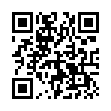Simplify Similar Syncs with ChronoSync Templates
You can create an unlimited number of ChronoSync documents with numerous settings and options that control your synchronizations. If you find yourself needing to create many similar ChronoSync documents, consider using templates.
Just create a ChronoSync document and set all the options the way you want them. Choose File > Save as Template to save the ChronoSync document as a template, and then open it in the future when creating a new ChronoSync document.
Search on "template" in ChronoSync Help for all the details.
Visit Econ Technologies
Written by
Adam C. Engst
Recent TidBITS Talk Discussions
- Alternatives to MobileMe for syncing calendars between iPad/Mac (1 message)
- Free anti-virus for the Mac (20 messages)
- iTunes 10 syncing iPod Touch 4.1 (2 messages)
- Thoughts about Ping (16 messages)
Poll Results: Swimming Towards Aqua
Poll Results: Swimming Towards Aqua -- After only one live preview, Apple's new Aqua interface for Mac OS X has been branded everything from the "Jolly Rancher interface" to the equivalent to the misfire that was New Coke. Now, TidBITS readers have filed their opinions in last week's poll, when we asked, "How do you feel about Apple's new interface for Mac OS X?" From a total of 1,005 responses, 40 percent said they loved the new look; 34 percent were positively wishy-washy and said it was okay; 22 percent said "I'm worried"; and only 4 percent expressed outright hatred. Although Mac OS X isn't scheduled to ship for another six months or so, it looks like many users will be happy to go with the flow. [JLC]
 Dragon speech recognition software for Macintosh, iPhone, and iPad!
Dragon speech recognition software for Macintosh, iPhone, and iPad!Get the all-new Dragon Dictate for Mac from Nuance Communications
and experience Simply Smarter Speech Recognition.
Learn more about Dragon Dictate: <http://nuance.com/dragon/mac>