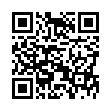Cull Graphics Quickly with Preview
You're faced with a folder full of images, and you need to sort through them, trashing some number and keeping the rest. For a quick way to do that, select them all, and open them in Preview (in Leopard, at least). You'll get a single window with each graphic as an item in the drawer. Use the arrow keys to move from image to image, and when you see one you want to trash, press Command-Delete to move it from its source folder to the Finder's Trash. (Delete by itself just removes the picture from Preview's drawer.)
Written by
Adam C. Engst
Recent TidBITS Talk Discussions
- Alternatives to MobileMe for syncing calendars between iPad/Mac (1 message)
- Free anti-virus for the Mac (20 messages)
- iTunes 10 syncing iPod Touch 4.1 (2 messages)
- Thoughts about Ping (16 messages)
Published in TidBITS 509.
Subscribe to our weekly email edition.
- Holiday Hiatus
- IBM Ships ViaVoice Speech Recognition
- The Tilery 4.1 Improves Display Options
- StarNine Ships WebSTAR Server Suite 4.1
- Free SoundJam 1.5 Update Improves MP3 Encoding
- Macworld Expo SF '00 Events List Online
- Macworld SF Netter's Dinner 2000
- Poll Preview: Digital Exposure Time
- Eudora 4.3 Public Beta Adds Free Usage Modes
- Macintosh-Windows Translation Dictionary
- Digital Camera Buying Guidelines, Part 2
Anarchie 3.7 Rolls In Mac TCP Watcher
Anarchie 3.7 Rolls In Mac TCP Watcher -- Stairways Software has released Anarchie 3.7, its popular FTP and HTTP file transfer and Internet searching tool. (See "Anarchie (Pro) Continues to Rule" in TidBITS-448 for a review of version 3.0). Anarchie 3.7 includes a Watch menu which can generate a technical, low-level report on the status of your TCP connectivity and sports many functions from Stairways' earlier Mac TCP Watcher 2.0, which Anarchie now supersedes. Anarchie can now do DNS lookups; perform traceroutes to remote systems (so you can see the path packets are taking to and from another computer on the Internet ); perform ICMP, TCP, and UDP tests of remote systems, and display a list of all active and listening TCP connections on your Mac. Unfortunately, these new functions aren't scriptable or accessible via key commands, which is sure to frustrate frequent users. Anarchie 3.7 is free to registered users; otherwise the product is $35 shareware. Anarchie is a 1.4 MB download and requires System 7 and MacTCP 1.1 or later (System 7.5.5 and Open Transport 1.2 or later both recommended). [GD]
<http://www.stairways.com/anarchie/>
<http://db.tidbits.com/article/05110>
<http://www.stairways.com/mactcpwatcher/>
 CrashPlan is easy, secure backup that works everywhere. Back up
CrashPlan is easy, secure backup that works everywhere. Back upto your own drives, computers, and online with unlimited storage.
With unlimited online backup, this is one resolution you can keep.
Back Up Your Life Today! <http://crashplan.com/ref/tidbits.html>