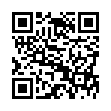Set Per-Folder Views in the Finder
Tired of navigating to a particular folder and having to switch to List View every time? With Finder in Leopard, you can set viewing preference for each individual folder. Just navigate to it, and set the view the way you want (Column, List, Icon, or Cover Flow). Then choose View > Show View Options (Command-J) and in the window that appears, select the Always Open In... checkbox.
Written by
Adam C. Engst
Recent TidBITS Talk Discussions
- Alternatives to MobileMe for syncing calendars between iPad/Mac (1 message)
- Free anti-virus for the Mac (20 messages)
- iTunes 10 syncing iPod Touch 4.1 (2 messages)
- Thoughts about Ping (16 messages)
Published in TidBITS 509.
Subscribe to our weekly email edition.
- Holiday Hiatus
- IBM Ships ViaVoice Speech Recognition
- Anarchie 3.7 Rolls In Mac TCP Watcher
- StarNine Ships WebSTAR Server Suite 4.1
- Free SoundJam 1.5 Update Improves MP3 Encoding
- Macworld Expo SF '00 Events List Online
- Macworld SF Netter's Dinner 2000
- Poll Preview: Digital Exposure Time
- Eudora 4.3 Public Beta Adds Free Usage Modes
- Macintosh-Windows Translation Dictionary
- Digital Camera Buying Guidelines, Part 2
The Tilery 4.1 Improves Display Options
The Tilery 4.1 Improves Display Options -- Semicolon Software has released The Tilery 4.1, an update to its utility for switching between open applications by clicking on configurable tiles. The new version now remembers tile placement and sizes on different monitor resolutions, displays 32-bit true-color icons, and uses Navigation Services under Mac OS 8.5 and later. It also adds a Select New Original command for reassigning existing tiles. New users can use all the features of The Tilery 4.1 during a 30 day trial period, after which some features are disabled; shareware registration is $15. The Tilery is a 456K download. [JLC]
 Dragon speech recognition software for Macintosh, iPhone, and iPad!
Dragon speech recognition software for Macintosh, iPhone, and iPad!Get the all-new Dragon Dictate for Mac from Nuance Communications
and experience Simply Smarter Speech Recognition.
Learn more about Dragon Dictate: <http://nuance.com/dragon/mac>