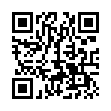Using Expose within Spaces
To drag a file into an application that's running in another one of your Spaces, use Expose while in Spaces overview mode. First, press F8 to go into Spaces overview mode, then press F9 to Expose all application windows. Hover over the application window you want and wait a moment or press the Space bar, and both that space and that application come to the foreground, ready for you to drop the file.
Visit plucky tree
Submitted by
cricket
Recent TidBITS Talk Discussions
- Alternatives to MobileMe for syncing calendars between iPad/Mac (1 message)
- Free anti-virus for the Mac (20 messages)
- iTunes 10 syncing iPod Touch 4.1 (2 messages)
- Thoughts about Ping (16 messages)
Related Articles
- Facts about Internet Faxing (07 Jun 99)
- FAXstf Pro Echoes Sad State of Fax Software (12 Apr 99)
- Web Reading Requires More than Just Character(s) (17 Nov 97)
- Better Typography Coming to a Screen Near You (03 Nov 97)
Published in TidBITS 487.
Subscribe to our weekly email edition.
- Eudora Pro 4.2.1 Update Released
- FileMaker Pro 4.1v2 Update Withdrawn
- Mac OS ROM Update 1.0 Targets USB Problems
- WebSTAR Server Suite 4.0 Adds Email, Performance, and More
- WeatherTracker 3.0 Adds 7,000 New Cities
- Own Quicken? Get Quicken Deluxe 98 Free
- MacHack: The Ultimate Macintosh Event
Interest in Internet Faxing
As reluctant fax users, we were surprised at the reader response to two articles about faxing from a Macintosh, "FAXstf Pro Echoes Sad State of Fax Software" in TidBITS-476 and "Facts about Internet Faxing" in TidBITS-484. In addition to pointing out a couple of editing errors, readers presented a few additional fax solutions.
<http://db.tidbits.com/article/05350>
<http://db.tidbits.com/article/05428>
Price Problems -- One of the key points in Hudson Barton's Internet faxing article was the potential cost savings of email and Web-based fax services over dedicated fax hardware. Unfortunately, two pricing problems snuck into the article during editing. The correct registration fee for the image utility GraphicConverter is $30 for users within Europe, and $35 elsewhere. Blue Globe Software's TIFF-Sight, a program for reading received faxes, costs $10. However, although TIFF-Sight has received two minor updates since the article was published, a note on Blue Globe's Web site says that TIFF-Sight is currently unavailable.
<http://www.lemkesoft.de/us_gcabout.html>
<http://www.blueglobe.com/~cliffmcc/ tiffsight.html>
Eyes on Anti-Aliasing -- One of TIFF-Sight's notable features elicited comment on TidBITS Talk. TIFF-Sight anti-aliases fax images to improve readability; stark black pixels are surrounded by transitional gray pixels to "smooth" the characters on a white background. As with many issues of readability, the effectiveness of anti-aliasing is in the eye of the beholder. (See "Better Typography Coming to a Screen Near You" in TidBITS-403, and the followup "Web Reading Requires More than Just Character(s)" in TidBITS-405.) We echo Edward Reid's <edward@paleo.org> comment when he wrote, "Anti-aliasing seems to elicit very personal responses, and its effectiveness depends on the document. It should always be optional."
<http://db.tidbits.com/getbits.acgi?tlkthrd=692>
<http://db.tidbits.com/article/04228>
<http://db.tidbits.com/article/04269>
Jfax Reevaluating Mac Support -- Despite Hudson Barton's recommendation of Jfax's fax viewer for Macintosh, it turns out that the company is reconsidering its place in their product lineup. After briefly withdrawing the software, Jfax has again made it available. Hudson wrote:
They state that the withdrawal of their viewer was to improve the experience of Mac customers, not to drive them away. Though the decision seems to be a bad one from the user's point of view, the Jfax viewer was apparently a difficult piece of software to support, and that doesn't totally surprise me (installation and configuration were a bit tricky for some people). It is quite clear that they are "reevaluating" their software and may yet discontinue it. In the meantime it is reasonable to expect alternatives to arise.
<http://download.jfax.com/download>
Other Fax Services and Software -- A few fax alternatives were mentioned in the TidBITS Talk thread. Stevan Cloudtree <adar047@mindspring.com> recommends Fax4Free, which delivers faxes with advertisements in the left and right margins. He writes, "Some of my clients in places like India, Sri Lanka, and Indonesia say it is much more reliable and a lot less expensive than using the local phone services."
Kerim Friedman points out a Mac document management program called WorkingPapers, from Dominion Software, which he uses with an inexpensive UMAX scanner.
WorkingPapers is Mac native, supports its own (Pro version) or third party OCR software, and removable media as well. With the new affordable scanners it is now possible to run your own paperless office for under $200! ($140 for the scanner and $49 for the software, although you will also need some good storage and backup).
A Fax-Filled Future? Although we haven't been swayed to abandon email in favor of transmitting images of messages as our regular mode of correspondence, it's interesting to see how the faxing field is broadening, and remains useful for many Mac users.
 CrashPlan is easy, secure backup that works everywhere. Back up
CrashPlan is easy, secure backup that works everywhere. Back upto your own drives, computers, and online with unlimited storage.
With unlimited online backup, this is one resolution you can keep.
Back Up Your Life Today! <http://crashplan.com/ref/tidbits.html>