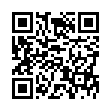Find Next Without Using the Find Dialog in Word 2008
Rarely do you want to find just one instance of a word or phrase in Word. Instead of trying to keep Word 2008's Find and Replace dialog showing while searching, which can be awkward on a small screen, try the Next Find control. After you've found the term you're looking for once, click the downward-pointing double arrow button at the bottom of the vertical scroll bar to find the next instance of your search term. The upward-pointing double arrow finds the previous instance, which is way easier than switching to Current Document Up in the expanded Find and Replace dialog.
Written by
Jeff Carlson
Recent TidBITS Talk Discussions
- Alternatives to MobileMe for syncing calendars between iPad/Mac (1 message)
- Free anti-virus for the Mac (20 messages)
- iTunes 10 syncing iPod Touch 4.1 (2 messages)
- Thoughts about Ping (16 messages)
Published in TidBITS 487.
Subscribe to our weekly email edition.
- FileMaker Pro 4.1v2 Update Withdrawn
- Mac OS ROM Update 1.0 Targets USB Problems
- WebSTAR Server Suite 4.0 Adds Email, Performance, and More
- WeatherTracker 3.0 Adds 7,000 New Cities
- Own Quicken? Get Quicken Deluxe 98 Free
- Interest in Internet Faxing
- MacHack: The Ultimate Macintosh Event
Eudora Pro 4.2.1 Update Released
Eudora Pro 4.2.1 Update Released -- Qualcomm has released a free update to its widely used Eudora Pro email application for the Macintosh; the 3.8 MB update converts any release version of Eudora Pro 4.x to Eudora Pro 4.2.1 (see "The Postman Rings Again" in TidBITS-424for a review of Eudora Pro 4.0). Version 4.2.1 is a significant upgrade, sporting major new enhancements such as inline spell checking, support for IMAP, speech capabilities, message preview panes, and a vastly improved search feature. In addition, Eudora Pro 4.2.1 has a myriad of smaller enhancements, including the capability to speak Reply-To addresses (so you're less likely to send a private message to a mailing list), improved handling of background sending and delivery, optional support for animated GIFs in HTML email, and a new <x-eudora-setting> URL type that enables technical support personnel and power users to help others easily modify Eudora's plethora of settings.
A short-lived Eudora Pro 4.2 updater was replaced quickly to address a bug relating to display of graphics in preview panes; the 4.2.1 updater works on version 4.2 as well. Eudora Pro 4.2.1 is native for either 68K or PowerPC systems, and requires a 68020 processor or better, System 7.1.2 or higher, and a POP or IMAP email account. We'll examine Eudora Pro 4.2.1's new features in depth in the near future. [GD]
<http://eudora.qualcomm.com/pro_email/ updaters.html>
<http://db.tidbits.com/article/04810>
 With ChronoSync you can sync, back up, or make bootable backups.
With ChronoSync you can sync, back up, or make bootable backups.Sync or back up your Mac to internal or external hard drives, other
Macs, PCs, or remote network volumes you can mount on your Mac.
Learn more at <http://www.econtechnologies.com/tb.html>!