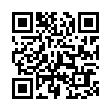File Email with a Key in Apple Mail
In Mac OS X 10.4 Tiger or later, you can use the simple and fun MsgFiler Mail plug-in to file Mail messages using keyboard shortcuts.
New in Apple Mail 4 (the 10.6 Snow Leopard version), to assign a keyboard shortcut to any mailbox on the Move To or Copy To submenu, you can also open the Keyboard pane of System Preferences, click Keyboard Shortcuts, and select Application Shortcuts in the list on the left. Click the + button, choose Mail from the Application pop-up menu, type the name of the mailbox in the Menu Title field, click in the Keyboard Shortcut field, and press the keystroke combination you want to use. Then click Add.
Written by
Tonya Engst
Recent TidBITS Talk Discussions
- Alternatives to MobileMe for syncing calendars between iPad/Mac (1 message)
- Free anti-virus for the Mac (20 messages)
- iTunes 10 syncing iPod Touch 4.1 (2 messages)
- Thoughts about Ping (16 messages)
FileMaker Pro 4.0v2 Updater Available
FileMaker Pro 4.0v2 Updater Available -- FileMaker, Inc. has released a free FileMaker Pro 4.0v2 updater, which brings the changes and bug fixes found in FileMaker Pro 4.1 to FileMaker Pro 4.0 users without 4.1's new ODBC features (see "FileMaker Pro 4.1 Does ODBC for a Price" in TidBITS-447). Enhancements include the capability to import Excel 98 files, support for the Euro currency symbol, improvements to JPEG display within FileMaker, and several bug fixes related to importing, exporting, deleting, and sorting records in specific situations. The Mac OS updater is 1.8 MB; updaters are also available for various versions of Microsoft Windows. [GD]
<http://www.filemaker.com/support/>
<http://db.tidbits.com/article/05091>
<ftp://ftp.filemaker.com/pub/USA-Macintosh/ Updaters/FileMakerPro40v2Update.bin>
 Dragon speech recognition software for Macintosh, iPhone, and iPad!
Dragon speech recognition software for Macintosh, iPhone, and iPad!Get the all-new Dragon Dictate for Mac from Nuance Communications
and experience Simply Smarter Speech Recognition.
Learn more about Dragon Dictate: <http://nuance.com/dragon/mac>