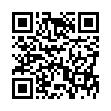Add Slides to Pear Note from Other Applications
If you have some slides in any application, and you'd like to add them to a Pear Note document, there's no need to save them out and then import them into Pear Note. Instead, you can send them directly to Pear Note through a PDF service. For instance, if you had slides in Keynote, just:
- Select Print within Keynote.
- Click the PDF button.
- Select Send PDF to Pear Note.
This can also be used to import other document types into Pear Note to take notes on them as well.
Visit Useful Fruit Software
Written by
Adam C. Engst
Recent TidBITS Talk Discussions
- Alternatives to MobileMe for syncing calendars between iPad/Mac (1 message)
- Free anti-virus for the Mac (20 messages)
- iTunes 10 syncing iPod Touch 4.1 (2 messages)
- Thoughts about Ping (16 messages)
ACTION Files 1.1 Centralizes File Organization
ACTION Files 1.1 Centralizes File Organization -- With its release of ACTION Files 1.1, Power On Software is expanding the edges of what can be done within Open and Save dialog boxes. The well-received utility (see "Get a Piece of the ACTION Files" in TidBITS-434) allows you to access many Finder-level commands from within the traditionally limited dialog boxes. Version 1.1 adds the ability to choose default folders for applications and to assign keyboard shortcuts to commonly used items, plus offers direct support for applications that employ several variations of Save As menu commands. ACTION Files 1.1 also remembers window location settings for each application and improves the display of available free disk space and other information. ACTION Files 1.1 is available through retail outlets for $50; Now Utilities (and, by extension, Super Boomerang) customers can upgrade for $30; owners of version 1.0 can download a free upgrade. A 30-day demonstration version is also available. [JLC]
<http://www.actionutilities.com/>
<http://db.tidbits.com/article/04931>
 Dragon speech recognition software for Macintosh, iPhone, and iPad!
Dragon speech recognition software for Macintosh, iPhone, and iPad!Get the all-new Dragon Dictate for Mac from Nuance Communications
and experience Simply Smarter Speech Recognition.
Learn more about Dragon Dictate: <http://nuance.com/dragon/mac>