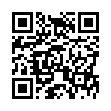Turn Off Filename Extension Warning
In Leopard, Apple fixed an annoying aspect of working with the Finder in Tiger. Previously, if you changed a file's extension, the Finder prompted for confirmation. But since no one has ever accidentally changed a filename extension, Apple thankfully added an option to turn that warning off in the Leopard Finder's preferences. Choose Finder > Preferences, and in the Advanced screen, deselect Show Warning Before Changing an Extension.
Written by
Adam C. Engst
Recent TidBITS Talk Discussions
- Alternatives to MobileMe for syncing calendars between iPad/Mac (1 message)
- Free anti-virus for the Mac (20 messages)
- iTunes 10 syncing iPod Touch 4.1 (2 messages)
- Thoughts about Ping (16 messages)
Acrobatics
Acrobatics -- Davide Guarisco <guarisco@stanford.edu> offered some addenda to Mike Lee's article on Acrobat in NetBITS-014:
<http://db.netbits.net/article/04637>
First, with the newest Macintosh LaserWriter software from Apple (8.5.1) it's even easier to create PDF documents. PDF is now an option in the standard printing dialog box. It works fine, provided that you have Adobe's Acrobat Distiller installed on your hard disk.
<http://devworld.apple.com/ngs/lpp/adrpub/docs/ dev/
technotes/tn/tn1112.html>
<http://www.adobe.com/prodindex/acrobat/ main.html>
Second, the Acrobat plug-in also works with Apple's now-defunct (but still functional) Cyberdog (although I am not sure about the "optimized" feature).
 WebCrossing Neighbors Creates Private Social Networks
WebCrossing Neighbors Creates Private Social NetworksCreate a complete social network with your company or group's
own look. Scalable, extensible and extremely customizable.
Take a guided tour today <http://www.webcrossing.com/tour>