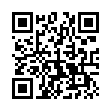iMovie '09: Speed Clips up to 2,000%
iMovie '09 brings back the capability to speed up or slow down clips, which went missing in iMovie '08. Select a clip and bring up the Clip Inspector by double-clicking the clip, clicking the Inspector button on the toolbar, or pressing the I key. Just as with its last appearance in iMovie HD 6, you can move a slider to make the video play back slower or faster (indicated by a turtle or hare icon).
You can also enter a value into the text field to the right of the slider, and this is where things get interesting. You're not limited to the tick mark values on the slider, so you can set the speed to be 118% of normal if you want. The field below that tells you the clip's changed duration.
But you can also exceed the boundaries of the speed slider. Enter any number between 5% and 2000%, then click Done.
Written by
Jeff Carlson
Recent TidBITS Talk Discussions
- Alternatives to MobileMe for syncing calendars between iPad/Mac (1 message)
- Free anti-virus for the Mac (20 messages)
- iTunes 10 syncing iPod Touch 4.1 (2 messages)
- Thoughts about Ping (16 messages)
JavaScript Yourself Anonymous
JavaScript Yourself Anonymous -- In response to letters on hiding your email address on a Web page to avoid spammers sucking it down, Joseph McLean <flux@thecentre.com> wrote us with a nifty JavaScript-based solution, which he offers for free:
Brandon Munday mentioned how he removed all "clickable" mailto links from his Web site to thwart the evil address-collecting spiders. Making a site non-clickable is so counter to the Web's nature that I became convinced there had to be another way. And there is - if you turn to JavaScript for aid.
JavaScript is not ubiquitous technology, but this can also work in your favor, because spiders don't speak that language - and most of your human visitors have browsers that do. Here's an example I cooked up in five minutes.
<script language=javascript>
<!--
// SpamProof Mail Script 1.0
// by Joseph McLean <flux@thecentre.com> - freeware
// Linktext is the text you want folks to see and click upon.
// email1 & email2 are the text on either side of your
// email address's @ sign.
var linktext = "Email Me!"
var email1 = "jsmith"
var email2 = "where-ever.com"
document.write("<a href=" + "mail" + "to:" + email1 + "@" + email2 + ">" + linktext + "</a>")
//-->
</script>
This chunk of code can be pasted into your Web page's HTML at any point. Some old browsers don't support JavaScript, but they won't hit an error - the mail link will simply be invisible (as it is to spiders).
 SYNC YOUR PHONE with The Missing Sync: Sync your calendar,
SYNC YOUR PHONE with The Missing Sync: Sync your calendar,address book, music, photos and much more between your phone
and Mac. Supports ANDROID, BLACKBERRY, PALM PRE and many
other phones. <http://www.markspace.com/bits>