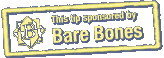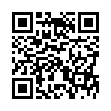Open URLs Quickly from BBEdit
If you're working on a bit of text (HTML or otherwise) in BBEdit, and you see a URL that you'd like to open, the fastest way is to Command-click it. Most BBEdit users probably already know this tip, but if you don't, it's a huge time-saver. (The same trick works in BBEdit's free little brother, TextWrangler.)
Written by
Adam C. Engst
Recent TidBITS Talk Discussions
- Alternatives to MobileMe for syncing calendars between iPad/Mac (1 message)
- Free anti-virus for the Mac (20 messages)
- iTunes 10 syncing iPod Touch 4.1 (2 messages)
- Thoughts about Ping (16 messages)
Published in NetBITS 3.
Subscribe to our weekly email edition.
- Ethernet and Internet
- Damn That Spam!
- Administrivia
- Question: Where Do Time Zones Come From?
- Question: Terrifying Capitals or Pointless?
- Question: Big Brother Is Clicking Here?
- Speed Freaks
- It's "Jiff" and I Don't Want to Hear Another Word
- AOL and Innocent By-Senders
Question: Blast from the Past?
Question: Blast from the Past? Since we're on the subject of time on the Internet, we'd like to thank Sylvia Belgodere for subscribing to NetBITS... from 1956 (according to the date line of her email message). We had no idea that NetBITS was popular back in 1956! Is Sylvia a time traveller reading her email while on a trip to the past using a Time & Location Manager-equipped PowerBook? Or is there some other reason why her mail (and that of many others on the Internet) has a weird time?
Answer: Most, if not all email programs pick up the current date from the system clock of the computer they're on. Since it's all too easy to set a clock wrong, and since computer clocks also control the date setting, you should check the time and date setting to make sure it's correct. On a Macintosh, use the Date & Time control panel; in Windows, use the Date/Time control panel. While you're there, make sure your time zone and daylight savings time settings are correct for your location.
Although this may seem like a minor problem, remember that many email programs sort incoming messages by date. So, in my copy of Eudora Pro, for instance, if a message comes in with the year set to 1956, Eudora will sort it to the top of my In mailbox. However, since most incoming messages sort to the bottom of my In mailbox (and since I receive hundreds of messages each day), I may not even notice an incorrectly dated message for a while.
Perhaps in a future FAQtoids we'll report on how to have your computer set its clock automatically from an atomic clock when you connect to the Internet. [ACE]
 With ChronoSync you can sync, back up, or make bootable backups.
With ChronoSync you can sync, back up, or make bootable backups.Sync or back up your Mac to internal or external hard drives, other
Macs, PCs, or remote network volumes you can mount on your Mac.
Learn more at <http://www.econtechnologies.com/tb.html>!