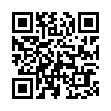Thoughtful, detailed coverage of the Mac, iPhone, and iPad, plus the best-selling Take Control ebooks.
Go Back and Forth Fast in Preview
If you're reading a PDF in Apple's Preview software, and you follow a bookmark or an internal link to move around within the PDF, you can quickly return to where you were by pressing the keyboard shortcut Command-[ (that's Command-Left Bracket). Or, you can choose Go > Back.
The command works iteratively, so you can go back to just the previously viewed page or if you issue the command again, to the page before that, and so on. There's also an equivalent Go > Forward (Command-]).
Written by
Tonya Engst
Recent TidBITS Talk Discussions
- Alternatives to MobileMe for syncing calendars between iPad/Mac (1 message)
- Free anti-virus for the Mac (20 messages)
- iTunes 10 syncing iPod Touch 4.1 (2 messages)
- Thoughts about Ping (16 messages)
Published in TidBITS 405.
Subscribe to our weekly email edition.
- New TidBITS Sponsor: Cyberian Outpost
- Eudora Pro Price Reduced, Beta Available
- LetterRip 2.1.1 Released
- About Those 56 Kbps Modems
- Apple Store Books $500,000 in 12 Hours
- PowerBooks Get Zipped
- Eudora Internet Scheduler?
- Web Reading Requires More than Just Character(s)
- Eudora Tips & Tricks
Apple and Build-to-Order
Apple and Build-to-Order -- Weldon Dodd <weldon@coppertech.com> comments about our Is Apple Thinking Different? article in TidBITS-404:
Your article lacked some analysis of Apple's important new build-to-order (BTO) system. It's true that the BTO system was expensive and required significant changes in Apple's processes. However, the potential gains go beyond the obvious advantage of providing custom configurations. Apple has an opportunity to keep backorders down, fulfillment up, eliminate overstock, and erase millions in inventory from its liability sheet. This won't happen overnight, but Apple has finally built the foundation to respond to market demand. Jobs stated emphatically that every future Apple product starting with these G3 systems will be built on the BTO system. More than any other announcement, the BTO system gives me hope that Apple is indeed beginning to "think different." I can understand any hesitation to believe that Apple will improve its forecasting and fulfillment problems, but this BTO strategy gives me hope.
 Dragon speech recognition software for Macintosh, iPhone, and iPad!
Dragon speech recognition software for Macintosh, iPhone, and iPad!Get the all-new Dragon Dictate for Mac from Nuance Communications
and experience Simply Smarter Speech Recognition.
Learn more about Dragon Dictate: <http://nuance.com/dragon/mac>