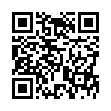Set Per-Folder Views in the Finder
Tired of navigating to a particular folder and having to switch to List View every time? With Finder in Leopard, you can set viewing preference for each individual folder. Just navigate to it, and set the view the way you want (Column, List, Icon, or Cover Flow). Then choose View > Show View Options (Command-J) and in the window that appears, select the Always Open In... checkbox.
Written by
Adam C. Engst
Recent TidBITS Talk Discussions
- Alternatives to MobileMe for syncing calendars between iPad/Mac (1 message)
- Free anti-virus for the Mac (20 messages)
- iTunes 10 syncing iPod Touch 4.1 (2 messages)
- Thoughts about Ping (16 messages)
Published in TidBITS 405.
Subscribe to our weekly email edition.
- New TidBITS Sponsor: Cyberian Outpost
- Eudora Pro Price Reduced, Beta Available
- LetterRip 2.1.1 Released
- Apple Store Books $500,000 in 12 Hours
- PowerBooks Get Zipped
- Eudora Internet Scheduler?
- Apple and Build-to-Order
- Web Reading Requires More than Just Character(s)
- Eudora Tips & Tricks
About Those 56 Kbps Modems
About Those 56 Kbps Modems -- If you're thinking about blazing through the Internet with a 56 Kbps modem, you might want to check out NetBITS-008, which features an article looking at how 56K modems work and why the competing K56Flex and X2 standards may be burning users. The issue also talks about image compression methods, laments the passing of Gopher and WAIS, and catches a wave with the originator of the phrase "surfing the Internet." Also, if you have questions about Web graphics, you may find answers in NetBITS-007, where Glenn Fleishman explains GIF, JPEG, PNG, and more. That issue also talks about email bounces and debunks the current misinformation being spread about America Online. If you find these NetBITS articles useful, you can receive NetBITS in email each week automatically by sending email to <netbits-on@netbits.net>. [ACE]
<http://www.netbits.net/nb-issues/NetBITS- 008.html>
<http://www.netbits.net/nb-issues/NetBITS- 007.html>
 Dragon speech recognition software for Macintosh, iPhone, and iPad!
Dragon speech recognition software for Macintosh, iPhone, and iPad!Get the all-new Dragon Dictate for Mac from Nuance Communications
and experience Simply Smarter Speech Recognition.
Learn more about Dragon Dictate: <http://nuance.com/dragon/mac>