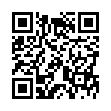Extend Mac OS X's Screenshots
Mac OS X has a variety of built in screenshot methods. Here's a look at a few that offer more versatility than the basic full-screen capture (Command-Shift-3):
• Press Command-Shift-4 and you'll get a crosshair cursor with which you can drag to select and capture a certain area of the screen.
• Press Command-Shift-4-Space to select the entire window that the cursor is over, clicking on the window will then capture it. The resulting screenshot will even get a nice drop shadow.
• Hold down the Space bar after dragging out a selection window to move your selection rectangle around on the screen.
• Hold down Shift after dragging out a selection to constrain the selection in either horizontal or vertical orientation, depending on the direction of your drag.
• Hold down Option after dragging out a selection to expand the selection window around a center point.
Visit plucky tree
Submitted by
cricket
Recent TidBITS Talk Discussions
- Alternatives to MobileMe for syncing calendars between iPad/Mac (1 message)
- Free anti-virus for the Mac (20 messages)
- iTunes 10 syncing iPod Touch 4.1 (2 messages)
- Thoughts about Ping (16 messages)
Published in TidBITS 392.
Subscribe to our weekly email edition.
- New from Aladdin
- Apple Dishes Up New Hardware
- Microsoft is Jobs #1
- MacUser and Macworld Merge
- Boston Macworld: Less Flash, Less Trash, More Questions
HTML Tools Update
HTML Tools Update -- Although my seven-part HTML series ended last week, HTML fans should note that GoLive Systems has released CyberStudio 2.0, a free downloadable upgrade ($19 for a physical package) with many small changes plus noticeable ones like a spelling checker and strong support for frames. Also, Bare Bones Software has just released BBEdit 4.5, which features much improved HTML tables support, support for Mac OS 8 contextual menus, and enhanced backup capabilities. Upgrades for owners of BBEdit 2.5 and later cost $39, though upgrades are free for those who purchased BBEdit after 01-Jun-97. [TJE]
<http://www.golive.com/one/press/releases/ cs2.080397.html>
<http://www.barebones.com/45pr.html>
 Dragon speech recognition software for Macintosh, iPhone, and iPad!
Dragon speech recognition software for Macintosh, iPhone, and iPad!Get the all-new Dragon Dictate for Mac from Nuance Communications
and experience Simply Smarter Speech Recognition.
Learn more about Dragon Dictate: <http://nuance.com/dragon/mac>