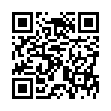Find Photos in iPhoto in the Finder
Looking for the file associated with a photo in iPhoto? In iPhoto, to view a photo's file in the Finder, Control-click it and choose Show File from the contextual menu that appears. You can then drag the file's icon into an Open dialog to upload it to a photo-sharing service, for instance, but whatever you do, don't move or rename that file!
Written by
Adam C. Engst
Recent TidBITS Talk Discussions
- Alternatives to MobileMe for syncing calendars between iPad/Mac (1 message)
- Free anti-virus for the Mac (20 messages)
- iTunes 10 syncing iPod Touch 4.1 (2 messages)
- Thoughts about Ping (16 messages)
Published in TidBITS 392.
Subscribe to our weekly email edition.
- HTML Tools Update
- Apple Dishes Up New Hardware
- Microsoft is Jobs #1
- MacUser and Macworld Merge
- Boston Macworld: Less Flash, Less Trash, More Questions
New from Aladdin
New from Aladdin -- Aladdin Systems has just released FlashBack 1.0 and Private File 1.0. The $69.95 FlashBack 1.0 (formerly Rev; see TidBITS-362) enables users to return to previously saved states of tracked documents. The $99.95 Private File 1.0 uses 128-bit encryption to encrypt documents transmitted over the Internet. The interface relies on drag & drop or an Encrypt command that Private File can add to some email programs. Private File comes with a two-user license and can be installed on Macintosh, Windows 95, or Windows NT systems. StuffIt Expander users can look forward to Aladdin adding Private File's basic features to future versions of StuffIt Expander. Aladdin Systems -- 408/761-6200 -- 408/761-6206 -- <sales@aladdinsys.com> [TJE]
<http://www.aladdinsys.com/flashback/>
<http://www.aladdinsys.com/privatefile/>
 WebCrossing Neighbors Creates Private Social Networks
WebCrossing Neighbors Creates Private Social NetworksCreate a complete social network with your company or group's
own look. Scalable, extensible and extremely customizable.
Take a guided tour today <http://www.webcrossing.com/tour>