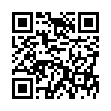Mighty Mouse as Application Switcher
Looking for an easier way to switch between multiple applications? Within Keyboard and Mouse Preferences under System Preferences, you can configure the scroll wheel to act as an Application Switcher. Press the scroll button to bring up Application Switcher, scroll to toggle to the application you want, and hit the scroll button again to switch. You can also double-click the scroll button to quickly switch to the previously active application.
Visit plucky tree
Submitted by
cricket
Recent TidBITS Talk Discussions
- Alternatives to MobileMe for syncing calendars between iPad/Mac (1 message)
- Free anti-virus for the Mac (20 messages)
- iTunes 10 syncing iPod Touch 4.1 (2 messages)
- Thoughts about Ping (16 messages)
Published in TidBITS 1.
Subscribe to our weekly email edition.
- What's News in Netnews
- Lotus, Novell merge
- New Programs from ACIUS
- QMS's Font Freedom
- Keyboard Construction Kit
- Electrical Networking
- 3.5" Erasable Optical Due
- HyperCard, meet dBASE
SE Monitor & Accelerator
Mobius Technologies has another option for SE owners who are running low on screen real estate and speed at the same time. The 15" full-page monitor is only 1-bit monochrome, but has a 78-Hz refresh rate and includes a 16 MHz 68000 accelerator card to double the speed of the SE. The best news is the price, only $695.
The new Mobius monitor competes directly with the Radius Full Page Display and the Sigma Designs SilverView for the SE, neither of which come with acceleration.
The trick when buying a monitor is to use it for a while first (or be able to return it within a month or some such deal) because large monitor quality is very subjective. Also, be aware that large monitors require more processing from the CPU, and will thus slow down the Mac. So even if Mobius's accelerator board doubles the Mac's speed, updating the larger screen will cut into that speed increase somewhat.
Related articles:
InfoWorld -- 09-Apr-90, Vol. 12, #15, pg. 40
 StuffIt Deluxe 2011 has everything you need to backup, encrypt,
StuffIt Deluxe 2011 has everything you need to backup, encrypt,share, and compress all of your photos, audio and documents.
Compress it. Secure it. Send it. Try StuffIt Deluxe 2011 today!
Click here for a free 30-day trial: <http://stuffIt.com/tidbits/>