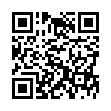Keyboard-based Dock Navigation
If you're a fan of keyboard shortcuts and navigation, you may want try accessing the Dock from your keyboard. Press Control-F3 to enter the Dock's keyboard access mode. Then you can press a letter corresponding with an item's name to select it; press Return to open it, Command-Q to quit the selected application, or Escape to exit keyboard access mode. You can also use the arrow keys, Tab key, and other keyboard navigation keys to toggle between the Dock items.
Visit plucky tree
Submitted by
cricket
Recent TidBITS Talk Discussions
- Alternatives to MobileMe for syncing calendars between iPad/Mac (1 message)
- Free anti-virus for the Mac (20 messages)
- iTunes 10 syncing iPod Touch 4.1 (2 messages)
- Thoughts about Ping (16 messages)
Published in TidBITS 2.
Subscribe to our weekly email edition.
- White Knight Blackened
- SuperDrives Stumble
- Ashton-Tate Tries Again
- Shacking Up With Tandy?
- Speed Dreams
- Cheap IBM Home Computer
- WordPerfect Thinks Small
- Teleportation Arrives
- Head-mounted Screen
Dictionary DA With A Twist
Microlytics Inc. has come up with the perfect desk accessory for folks who know perfectly well what they want to say but cannot think of the word. The dictionary allows you to type in definitions and then tells you what words you might be thinking of. InfoWorld reporter Yvonne Lee gave an example of a user entering the words "doctor" and "bones" to obtain the result "orthopedic surgeon." The desk accessory, called Inside Information, includes unusual ways to think about word relationships, allowing words to be viewed as members of seven main categories and numerous sub-categories, using horizontal boxing, outline, or branching tree formats. The $119 program includes 65,000 entries and is based upon Word Nerd technology from Xerox. The online system will be converted to paper form and published as a book from Random House in 1991.
Microlytics, Inc. -- 716/248-9150
Related articles:
InfoWorld -- 23-Apr-90, Vol. 12, #17, pg. 35
MacWEEK -- 16-Apr-90, Vol. 4, #16, pg. 12
 Dragon speech recognition software for Macintosh, iPhone, and iPad!
Dragon speech recognition software for Macintosh, iPhone, and iPad!Get the all-new Dragon Dictate for Mac from Nuance Communications
and experience Simply Smarter Speech Recognition.
Learn more about Dragon Dictate: <http://nuance.com/dragon/mac>