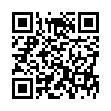Wake On Demand in Snow Leopard
Putting your Mac to sleep saves power, but it also disrupts using your Mac as a file server, among other purposes. Wake on Demand in Snow Leopard works in conjunction with an Apple base station to continue announcing Bonjour services that the sleeping computer offers.
While the requirements for this feature are complex, eligible users can toggle this feature in the Energy Saver preference pane. It's labeled Wake on Network Access for computers that can be roused either via Wi-Fi or Ethernet; Wake on Ethernet Network Access or Wake on AirPort Network Access for wired- or wireless-only machines, respectively. Uncheck the box to disable this feature.
Submitted by
Doug McLean
Recent TidBITS Talk Discussions
- Alternatives to MobileMe for syncing calendars between iPad/Mac (1 message)
- Free anti-virus for the Mac (20 messages)
- iTunes 10 syncing iPod Touch 4.1 (2 messages)
- Thoughts about Ping (16 messages)
Published in TidBITS 2.
Subscribe to our weekly email edition.
- SuperDrives Stumble
- Ashton-Tate Tries Again
- Shacking Up With Tandy?
- Speed Dreams
- Cheap IBM Home Computer
- WordPerfect Thinks Small
- Teleportation Arrives
- Head-mounted Screen
- Dictionary DA With A Twist
White Knight Blackened
A number of people on Usenet have complained about Freesoft's White Knight's inability to display more than 24 lines in VT100 emulation mode. The White Knight window itself can be sized to display more lines, but doing so produces unexpected results. VT100 emulation does have a standard of 24 lines, but many mainframe computers can be set to use a larger window, and terminal emulation packages should be able to deal with that. Zterm, a non-commercial emulator, will allow larger VT100 screens, though no one has mentioned the abilities of other popular terminal packages such as MicroPhone II and VersaTerm.
The consensus among users on Usenet seemed to be that Freesoft was correct in supporting the 24 line VT100 standard, but it would be useful if White Knight also supported larger screen sizes. If enough people request this feature from Freesoft, I'm sure Scott Watson will consider including it in a subsequent release of White Knight.
Information from:
Robert Minich -- minich@a.cs.okstate.edu
David I. Resnick -- dresnick@athena.mit.edu
Norman Goodger -- ngg@bridge2.ESD.3Com.COM
Typed notes are blended with recorded audio, video, and slides
to create notes that make more sense when you need them most.
Learn more at <http://www.usefulfruit.com/tb>!