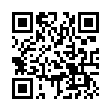Avoid Naming Pear Note Files
If you create a lot of documents, coming up with a name for them can sometimes be a hassle. This is especially true now that search is becoming a more prevalent way to find documents. Pear Note provides a way to have the application automatically generate a filename so you can avoid this hassle. To use this:
- Open Saving under Pear Note's preferences.
- Select a default save location.
- Select a default save name template (Pear Note's help documents all the fields that can be automatically filled in).
- Check the box stating that Command-S saves without prompting.
- If you decide you want to name a particular note later, just use Save As... instead.
Visit Useful Fruit Software
Written by
Adam C. Engst
Recent TidBITS Talk Discussions
- Alternatives to MobileMe for syncing calendars between iPad/Mac (1 message)
- Free anti-virus for the Mac (20 messages)
- iTunes 10 syncing iPod Touch 4.1 (2 messages)
- Thoughts about Ping (16 messages)
Published in TidBITS 4.
Subscribe to our weekly email edition.
- Scuzzy SCSI
- Stealth Mac
- OS/2 & Windows
- Topic Real-Time
- 68040 Macintosh?
- DeskSmudge
- Not So Special fx
- Ashton-Tate Tottering?
PostScript, The Sequel
Adobe Systems Inc. announced its plans to announce PostScript Level 2 on June 5 of this year. Level 2 will incorporate all 52 of Level 1's extensions and will include new operators designed for Display PostScript. Level 2 will make PostScript more efficient and more powerful, and should increase processing speed significantly as well. Jill Kyte, manager of Adobe's product marketing group was quoted in InfoWorld as saying, "our number one issue with this revision is improved performance."
Adobe's announcement comes just days after its introduction of the Emerald, a raster image processor (RIP) controller that uses a RISC processor. The Emerald runs three to seven times faster than Adobe's older 68020-based Atlas controller. The Emerald controller and faster PostScript Level 2 can only improve Adobe's position in the competition with Microsoft and Apple's TrueImage (and HP's PCL-5).
Related articles:
MacWEEK -- 01-May-90, Vol. 4 #17, pg. 3
MacWEEK -- 08-May-90, Vol. 4 #18, pg. 1
InfoWorld -- 07-May-90, Vol. 12, #19, pg. 6
 Get more productive with software from Smile: PDFpen for
Get more productive with software from Smile: PDFpen forediting PDFs; TextExpander for saving time and keystrokes while you
type; DiscLabel for designing CD/DVD labels and inserts. Free demos,
fast and friendly customer support. <http://www.smilesoftware.com/>