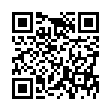Copy Excel Selection as a Picture
Want to show someone a chunk of an Excel spreadsheet via email or iChat? You could take a screenshot, but if you want to show just a portion of the Excel window and you don't use a utility like Snapz Pro, you can do this right from within Excel 2008. Make a selection, hold down the Shift key, and choose Copy Picture from the Edit menu. You can select whether the selection will be rendered as though it was shown on screen or as though it was printed. Then just switch to your desired destination and paste.
Written by
Adam C. Engst
Recent TidBITS Talk Discussions
- Alternatives to MobileMe for syncing calendars between iPad/Mac (1 message)
- Free anti-virus for the Mac (20 messages)
- iTunes 10 syncing iPod Touch 4.1 (2 messages)
- Thoughts about Ping (16 messages)
Published in TidBITS 5.
Subscribe to our weekly email edition.
- Some PostScript Fax
- Developers Conference
- CheckFree Security Checks
- SUMming Peter Norton
- Mac Educational Prices Drop
- Next from NeXT
- Radio Netting
Zebra's Works
TML Systems is developing a set of seven software modules that, when completed, will challenge Microsoft Works 2.0. Collectively called Zebra, the modules share tools with each other so appropriate tools are available in any module (i.e. the same text tools appear in most modules, giving you access to spell checking and style sheets even if you are not in the word processing module). All told, the modules include a ones for word processing, charting and graphing, drawing, painting, telecommunicating, managing databases, and using spreadsheets. Live links such as those promised for all software under Apple's System 7 allow flexible data manipulation. Zebra and Works will list for the same price - $295.
TML Systems -- 904/636-8592
Related articles:
Macworld -- Jun-90, pg. 111
in Los Angeles. The 3-day event is packed with sessions & evening
activities. Learn from the best. Meet and spend time with peers.
TidBITS readers save $50 at <http://macte.ch/conf_tidbits>!