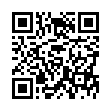Copy Before Submitting Web Forms
Filling in Web forms (like the one used to submit this tip) can be a bit of a gamble - you put in your pearls of wisdom, perhaps only to lose them all if the Web page flakes out or the browser crashes. Instead of losing all your text, "save" it by pressing Command-A to select all and then Command-C to copy the selected text to the clipboard. Do this periodically as you type and before you click Submit, and you may "save" yourself from a lot of frustration. It takes just a second to do, and the first time you need to rely on it to paste back in lost text, you'll feel smart.
Submitted by
Larry Leveen
Recent TidBITS Talk Discussions
- Alternatives to MobileMe for syncing calendars between iPad/Mac (1 message)
- Free anti-virus for the Mac (20 messages)
- iTunes 10 syncing iPod Touch 4.1 (2 messages)
- Thoughts about Ping (16 messages)
Published in TidBITS 8.
Subscribe to our weekly email edition.
- Bookend Indexer
- Macworld Expo Info
- MacAdemia Nuts
- PostScript Alternatives
- Recharge or Recycle?
- Editors' Notes
Farallon Voice Digitizer
Last week Farallon began shipping a voice digitizer that should make voice mail and voice additions to files an easy reality. Farallon's new product, the MacRecorder Voice Digitizer, can be used to input voice messages to many Macintosh electronic mail systems, including QuickMail 2.2x from CE Software, Microsoft Mail 2.0, and WordPerfect Office Mail.
The new Voice Digitizer does not come with sound editing software and is targeted to people who wish to add simple sounds or voice to a Macintosh file. People who need sound editing capabilities will still find them in Farallon's two-year-old MacRecorder Sound System, which comes with editing software and an input jack for sound from a stereo system. In exchange for its reduced functionality, the Voice Digitizer lists for $149, $100 less than the list price for the Sound System.
Voice mail is an exciting application for the new digitizer, but because its lower price may make it a realistic purchase for more people, we might find other, perhaps more interesting, types of applications accepting voice input. For example, FrameMaker (a desktop publishing application), when running on the NeXT machine (we've never seen it running on the Mac or any other workstation, so we don't know if this only applies to the NeXT) has a facility for incorporating sound into files. The sound is represented by an icon which can be clicked to hear its message. This is handy for critiquing a colleague's work on screen. If you didn't like the design or wording, you could explain it verbally instead of trying to show it on the screen or writing a message. It is also handy for leaving messages to yourself and for hypermedia-like applications where the document is intended to be read online.
Farallon -- 415/596-9000
Information from:
Farallon Press Release
Related articles:
InfoWorld -- 11-Jun-90, Vol. 12, #24, pg. 41
 READERS LIKE YOU! Support TidBITS with a contribution today!
READERS LIKE YOU! Support TidBITS with a contribution today!<http://www.tidbits.com/about/support/contributors.html>
Special thanks this week to John & Nichola Collins, Chris Williams,
John K. Lilley, and Honeymoons By Sunset for their generous support!