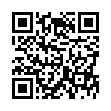Improve Apple Services with AirPort Base Stations
You can make iChat file transfers, iDisk, and Back to My Mac work better by turning on a setting with Apple AirPort base stations released starting in 2003. Launch AirPort Utility, select your base station, click Manual Setup, choose the Internet view, and click the NAT tab. Check the Enable NAT Port Mapping Protocol (NAT-PMP) box, and click Update. NAT-PMP lets your Mac OS X computer give Apple information to connect back into a network that's otherwise unreachable from the rest of the Internet. This speeds updates and makes connections work better for services run by Apple.
Written by
Glenn Fleishman
Recent TidBITS Talk Discussions
- Alternatives to MobileMe for syncing calendars between iPad/Mac (1 message)
- Free anti-virus for the Mac (20 messages)
- iTunes 10 syncing iPod Touch 4.1 (2 messages)
- Thoughts about Ping (16 messages)
The View from the L
You've all heard of the Radius Pivot and the PCPC Flipper in previous issues of TidBITS. Well, another monitor has arrived on the scene for those of you interested in modifying your view on the computer's world. Sigma Designs has a new monitor called the L-View Multi-Mode, which is a 19" monochrome monitor (the monitor itself can handle grey scale, but the video card can't). It doesn't sound impressive, but the gimmick is that it can change resolution on the fly. The L-View boasts six different resolutions, 120, 92, 72, 60, 46, and 36 dpi. The principle is that for applications with which you want a lot of screen real estate, such as spreadsheets or some desktop publishing applications, you work at a high resolution. However, if you merely want to enter text, you can work at 60 dpi so you don't have strain to see the letters. And if you think HyperCard 1.2.5's window looks funny in the middle of a big screen, you can have it fill the screen in 36 dpi.
As far as the other details go, we aren't yet sure when the monitor will really be available, but it will cost $1995 and will have refresh rates of up to 92 Hz to prevent flicker. Its resolution is a whopping 1664 by 1200 pixels. Everything is controlled by a cdev or by hot keys. It works with the Mac II line of computers, and also apparently with the SE. Dan KoGai said he tested it on an SE as well, so although we hadn't heard about the SE or the SE/30, hopefully they will be supported as well. Evidently it has a few conflicts with applications that aren't well-behaved about checking their QuickDraw coordinates, but on the whole it works with most everything.
Sigma Designs -- 800/933-9945 -- 415/770-0100
Information from:
Dan KoGai -- dankg@tornado.Berkeley.EDU
Scott T. Huang -- sh2u+@andrew.cmu.edu
Related articles:
MacWEEK -- 22-May-90, Vol. 4 #20, pg. 9
 StuffIt Deluxe 2011 has everything you need to backup, encrypt,
StuffIt Deluxe 2011 has everything you need to backup, encrypt,share, and compress all of your photos, audio and documents.
Compress it. Secure it. Send it. Try StuffIt Deluxe 2011 today!
Click here for a free 30-day trial: <http://stuffIt.com/tidbits/>