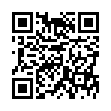Is it a Unicode Font?
To determine if your font is Unicode-compliant, with all its characters coded and mapped correctly, choose the Font in any program (or in Font Book, set the preview area to Custom (Preview > Custom), and type Option-Shift-2.
If you get a euro character (a sort of uppercase C with two horizontal lines through its midsection), it's 99.9 percent certain the font is Unicode-compliant. If you get a graphic character that's gray rounded-rectangle frame with a euro character inside it, the font is definitely not Unicode-compliant. (The fact that the image has a euro sign in it is only coincidental: it's the image used for any missing currency sign.)
This assumes that you're using U.S. input keyboard, which is a little ironic when the euro symbol is the test. With the British keyboard, for instance, Option-2 produces the euro symbol if it's part of the font.
Submitted by
Sharon Zardetto
Recent TidBITS Talk Discussions
- Alternatives to MobileMe for syncing calendars between iPad/Mac (1 message)
- Free anti-virus for the Mac (20 messages)
- iTunes 10 syncing iPod Touch 4.1 (2 messages)
- Thoughts about Ping (16 messages)
Ostrakon
Programming on the Mac has been long bemoaned as a hard task because of the difficulty involved in programming the interface itself. It is much harder to write a graphical interface than it is to work with a command line, something that many IBM-clone programmers are discovering with Windows 3.0. Often a compiler (as is Symantec's THINK C) will be bundled with some sample applications to help new programmers get started with the graphical environment. But these samples seldom help for very long and will not be of much aid to an experienced programmer.
Enter Ostrakon from Santorini Consulting & Design, Inc. Named after the Greek word for "shell," Ostrakon provides source code and project files for a complete generic Macintosh application. Those files can then be fleshed out to create powerful programs without the hassle of writing the code for the interface as well. Ostrakon provides event handling, menu handling, window management, memory management, volume management, color management, and error handling, many of which are not present in the samples included with compilers. In addition to an application shell, Ostrakon includes shells for CDEVs, INITs, operating system patches, and other low-level Mac functions.
Ideally, beginning programmers can learn more quickly by being able to add small parts to the Ostrakon shell and test them without having to learn the details of programming the interface right off. Beginners will also appreciate the extensive documentation, comments within the Ostrakon shell, and references to other sources. Experienced programmers will be able to work on the meat of the project without having to implement the basics each time. Our only query concerning Ostrakon is that all the books on Macintosh programming that we have read talk about programmers creating only one program in their entire lives and merely modifying or enhancing it for each specific application. In that sense, most experienced programmers would have little need for Ostrakon, considering that they have their own shells. Beginners would still stand to benefit greatly from Ostrakon as long as they did learn how and why certain things done by Ostrakon were done that way.
Ostrakon will be available on July 1st, 1990, and although pricing has not been set yet, site licenses will be available. Contact Santorini for more information regarding the pricing.
Santorini Consulting & Design, Inc. -- 415/563-6398
Information from:
News Notebook 1.07
 StuffIt Deluxe 2011 has everything you need to backup, encrypt,
StuffIt Deluxe 2011 has everything you need to backup, encrypt,share, and compress all of your photos, audio and documents.
Compress it. Secure it. Send it. Try StuffIt Deluxe 2011 today!
Click here for a free 30-day trial: <http://stuffIt.com/tidbits/>