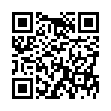Set Password Activation Time in Snow Leopard
In Snow Leopard, you can now set an amount of time after your Mac goes to sleep or engages the screen saver before it requires a password to log back on. In Leopard, the option was simply to require the password or not. Choose among several increments, between 5 seconds and 4 hours, from System Preferences > Security.
Submitted by
Doug McLean
Recent TidBITS Talk Discussions
- Alternatives to MobileMe for syncing calendars between iPad/Mac (1 message)
- Free anti-virus for the Mac (20 messages)
- iTunes 10 syncing iPod Touch 4.1 (2 messages)
- Thoughts about Ping (16 messages)
NewsBITS/07-Oct-91
If you're the sort who pays attention to corporate mergers, you'll remember that Novell was in the process of buying Digital Research, Inc. (DRI) earlier in the summer. One of the carrots in front of Novell has just been upgraded, leapfrogging MS-DOS yet again. DR DOS 6.0 is out with a whole slew of features. Primary among them, as far as I can tell, include the ability to stuff even more code into high memory to allow programs to use 628K of main memory (the Mac and Unix people start snickering about this point) and built-in disk compression, disk defragmenting, and file recovery utilities. DRI also included a graphical shell, task-switching abilities, battery management capabilities for portables, numerous security features (such as password protected files, directories, and logins, as well as automatic keyboard locking), and online hypertext documentation. DR DOS retails for $99 and cheaper upgrades are available to registered users. From the sounds of it, if you have to use DOS, DR DOS is a bit more powerful than MS-DOS 5.0, while retaining the same compatibilities.
Digital Research -- 408/649-3896 -- 800/274-4DRI
Information from:
Steve McNabb -- 76703.615@compuserve.com
 Get more productive with software from Smile: PDFpen for
Get more productive with software from Smile: PDFpen forediting PDFs; TextExpander for saving time and keystrokes while you
type; DiscLabel for designing CD/DVD labels and inserts. Free demos,
fast and friendly customer support. <http://www.smilesoftware.com/>