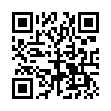File Email with a Key in Apple Mail
In Mac OS X 10.4 Tiger or later, you can use the simple and fun MsgFiler Mail plug-in to file Mail messages using keyboard shortcuts.
New in Apple Mail 4 (the 10.6 Snow Leopard version), to assign a keyboard shortcut to any mailbox on the Move To or Copy To submenu, you can also open the Keyboard pane of System Preferences, click Keyboard Shortcuts, and select Application Shortcuts in the list on the left. Click the + button, choose Mail from the Application pop-up menu, type the name of the mailbox in the Menu Title field, click in the Keyboard Shortcut field, and press the keystroke combination you want to use. Then click Add.
Written by
Tonya Engst
Recent TidBITS Talk Discussions
- Alternatives to MobileMe for syncing calendars between iPad/Mac (1 message)
- Free anti-virus for the Mac (20 messages)
- iTunes 10 syncing iPod Touch 4.1 (2 messages)
- Thoughts about Ping (16 messages)
MailBITS/07-Oct-91
Earl Williams recently informed me about a catch to the great deal that International Business Software offered with DataClub, WriteNow, Panorama, and MacCalc. Apparently, the version of DataClub does not include the DataClub Admin application. This sounds serious, but in reality it's not that bad, since you don't need DataClub Admin unless you want to create users and groups and passwords. DataClub works fine without it. In addition, a coupon in the box allows you to buy DataClub Admin for $50. IBS said that the offer should have mentioned the lack of DataClub Admin, but it was somehow lost. So the deal isn't quite as good as it seemed previously, but even with the extra $50 it's still attractive. It's too bad IBS comes off looking flaky, but I don't believe it was malicious or intentionally misleading.
Roger Hart writes,
The SuperDrive on our SE has dramatically improved the quality of the air in our home here in Los Angeles. Just as Apple helps keep your desk clean by collecting filth into little chunks around the rollers inside your mouse, the SuperDrive removes dust from the air. The air is filtered in a circuitous route through the machine where dust is trapped by the magnetic/electrical properties of the drive head and other electronic components.
Unfortunately, apparently due to faulty design of the SE, some Mac users may become unnecessarily alarmed by the persistent "disk unreadable" dialog boxes which result. This is only a healthy sign of how effective your Mac is at conditioning the air.
Warning: Before you are tempted to use so-called floppy disk cleaners, mini-vacuums or compressed air to get rid of these "unwanted" dialogue boxes, remember that doing so will only return the dust so painstakingly collected by your Mac back into the environment.
Information from:
Earl Williams -- earl@cognet.ucla.edu
Roger Hart -- IZZYCY5@UCLAMVS.BITNET
 CrashPlan is easy, secure backup that works everywhere. Back up
CrashPlan is easy, secure backup that works everywhere. Back upto your own drives, computers, and online with unlimited storage.
With unlimited online backup, this is one resolution you can keep.
Back Up Your Life Today! <http://crashplan.com/ref/tidbits.html>