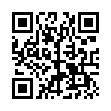Thoughtful, detailed coverage of the Mac, iPhone, and iPad, plus the best-selling Take Control ebooks.
Avoid Naming Pear Note Files
If you create a lot of documents, coming up with a name for them can sometimes be a hassle. This is especially true now that search is becoming a more prevalent way to find documents. Pear Note provides a way to have the application automatically generate a filename so you can avoid this hassle. To use this:
- Open Saving under Pear Note's preferences.
- Select a default save location.
- Select a default save name template (Pear Note's help documents all the fields that can be automatically filled in).
- Check the box stating that Command-S saves without prompting.
- If you decide you want to name a particular note later, just use Save As... instead.
Visit Useful Fruit Software
Written by
Adam C. Engst
Recent TidBITS Talk Discussions
- Alternatives to MobileMe for syncing calendars between iPad/Mac (1 message)
- Free anti-virus for the Mac (20 messages)
- iTunes 10 syncing iPod Touch 4.1 (2 messages)
- Thoughts about Ping (16 messages)
Speed Tables
comp(s) decomp(s) size % saved
Text (single file - 342K)
SuperDisk! tight 3.5 2.7 278 18.71
SuperDisk! tighter 5.8 6.3 182 46.78
DiskDoubler A 11.3 8.7 170 50.29
DiskDoubler B 37.3 14.3 154 54.97
Text (97 files - 548K)
SuperDisk! tight 17.0 15.5 450 17.88
SuperDisk! tighter 21.5 19.8 372 32.12
DiskDoubler A 101 98 356 35.04
DiskDoubler B 160 148 344 37.23
Database (4 FMPro - 180K)
SuperDisk! tight 2.2 1.7 124 31.11
SuperDisk! tighter 3.5 3.4 98 45.56
DiskDoubler A 9.2 8.3 86 52.22
DiskDoubler B 21.8 10.6 68 62.22
Quicken (17 files - 266K)
SuperDisk! tight 4.3 4.2 110 58.65
SuperDisk! tighter 6.0 5.6 88 66.92
DiskDoubler A 22.1 20.3 84 68.42
DiskDoubler B 39.7 28.7 70 73.68
PICT files (9 files - 2MB)
SuperDisk! tight 22.2 14.9 1.9MB 6.40
SuperDisk! tighter 37.8 36.2 1.4 28.80
DiskDoubler A 108 58.6 1.2 37.90
DiskDoubler B 327 102 1.1 43.10
avg. comp. total time (s) thruput (K/s)
SuperDisk! tight 26.55 39.00 86.77
SuperDisk! tighter 44.03 71.35 47.43
DiskDoubler A 48.77 193.90 17.45
DiskDoubler B 54.24 303.60 11.15
 Dragon speech recognition software for Macintosh, iPhone, and iPad!
Dragon speech recognition software for Macintosh, iPhone, and iPad!Get the all-new Dragon Dictate for Mac from Nuance Communications
and experience Simply Smarter Speech Recognition.
Learn more about Dragon Dictate: <http://nuance.com/dragon/mac>