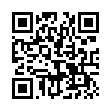Using Expose within Spaces
To drag a file into an application that's running in another one of your Spaces, use Expose while in Spaces overview mode. First, press F8 to go into Spaces overview mode, then press F9 to Expose all application windows. Hover over the application window you want and wait a moment or press the Space bar, and both that space and that application come to the foreground, ready for you to drop the file.
Visit plucky tree
Submitted by
cricket
Recent TidBITS Talk Discussions
- Alternatives to MobileMe for syncing calendars between iPad/Mac (1 message)
- Free anti-virus for the Mac (20 messages)
- iTunes 10 syncing iPod Touch 4.1 (2 messages)
- Thoughts about Ping (16 messages)
Compression II Details
Copyright (c) 1991 Ken Hancock & Adam C. Engst
DiskDoubler
Salient Software, Inc.
124 University Avenue, Suite 103
Palo Alto CA 94301
415/321-5375
SALIENT@applelink.apple.com
Salient on AOL
Suggested Retail: $79.95
MacConnection price: $49
Overall rating: 9 penguins out of 10
SuperDisk!
Alysis Software Corp.
1231 31st Ave.
San Francisco, CA 94122
415/566-2263
Alysis on AOL
Suggested Retail: $89
MacConnection price: $49
Overall rating: 7 penguins out of 10
Well, it's long-past time for yet another TidBITS compression article (YATCA?). Last time I did benchmarks, I reviewed Compact Pro, StuffIt 1.5.1, StuffIt Deluxe and DiskDoubler. Whereas StuffIt and Compact Pro are more traditional archiving programs, DiskDoubler and SuperDisk! fall into the range of daily-use utilities.
Simply put, DiskDoubler and SuperDisk! both increase the available space on your disk by compressing the files stored on your disk. DiskDoubler accurately boasts that it "compresses files an average of 50%," thereby doubling your disk space. SuperDisk! reasonably claims "Ultra High-Speed Compression" and adds that it will "expand your hard disk capacity by 30 to 70%." Each program goes about this task in slightly different ways, thereby lending each of them certain strengths and weaknesses.
It's worth mentioning that just as there is another competitor in the traditional archiving world, PakWorks, we will soon have more competition for DiskDoubler and SuperDisk! as well. Aladdin, the company that publishes the everything-but-the-kitchen-sink compression program StuffIt Deluxe, has announced that it is working on a program called SpaceMaker that will operate in much the same way as SuperDisk!, but with some additional features. You will be able to define any keyword (SuperDisk! requires a ".s" extension) to specify files to compress, and SpaceMaker can look for files that haven't been modified in a specified amount of time and compress them. In addition, SpaceMaker will create standard StuffIt Deluxe files or self-extracting archives if you merely add ".sit" or ".sea" to the filename. Even better, SpaceMaker will expand StuffIt archive if you merely remove the ".sit" from the filename. In any event, by the time SpaceMaker comes out, new versions of DiskDoubler and SuperDisk! will undoubtedly be at least in the works, so a Compression III issue looms in your reading future.
 Dragon speech recognition software for Macintosh, iPhone, and iPad!
Dragon speech recognition software for Macintosh, iPhone, and iPad!Get the all-new Dragon Dictate for Mac from Nuance Communications
and experience Simply Smarter Speech Recognition.
Learn more about Dragon Dictate: <http://nuance.com/dragon/mac>