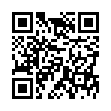Spin Through Toolbar View Options
Although many people never change their toolbars from the default settings, all standard toolbars on the Mac offer six states: icon only, text only, and icon and text, with all three coming in normal and small size. You can change them by choosing View > Customize Toolbar.
But there's a shortcut that makes it easier to check out each variant. Simply Command-click the toolbar lozenge at the upper right of a window, and the toolbar switches to the next view. Click it enough times, and you cycle back to the start.
Written by
Kirk McElhearn
Recent TidBITS Talk Discussions
- Alternatives to MobileMe for syncing calendars between iPad/Mac (1 message)
- Free anti-virus for the Mac (20 messages)
- iTunes 10 syncing iPod Touch 4.1 (2 messages)
- Thoughts about Ping (16 messages)
Published in TidBITS 103.
Subscribe to our weekly email edition.
- Administrivia
- TidBITS Mailing List
- Spring Apple Rumors
- More Macworld Impressions
- Tune-Up Follow-up
- IIsi/IIci Memory Usage
- Notify! Me
TidBITS Fileserver Pitfalls
No offense, but some of you have weird mailers. :-) There have been some requests to the TidBITS fileserver that it has been unable to respond to because the return address in the header is just too strange. I try to find a real address in all of those cases, but if you either don't have a normal Internet style address or don't list it in a .signature, I have no way of telling you that I can't send you the file you requested.
So if you have requested a file recently but have not received it, it's almost certainly because I can't find a return path to mail it back. Right now I'm mainly feeling bad about Mike Sisson <engcon!gemini!sisson_md%brutus.decnet> since he sent me personal mail asking me to send him the ResEdit template for editing the Finder after the fileserver failed to return it. Unfortunately, I haven't been able to reply personally to him either, and I know there are a few of you in the same boat, thinking that I'm a slug for not sending these files as I said I would.
So to reiterate, if you wish to request a file from the TidBITS fileserver, send email to:
fileserver@tidbits.halcyon.com
with a single keyword in the Subject: line. Good words to try initially include help and index. Don't put anything else in the Subject: line, and don't bother putting anything in the body of the letter other than your Internet style address in case I have to respond manually. The most common pitfalls are:
Sending the request to my personal account.
Not putting the keyword in the Subject: line.
Not spelling the word "fileserver" correctly.
So if you watch out for those three, you're likely to be able to use the fileserver successfully without me having to help you out manually.
My sincere apologies to those of you who have been unable to use the fileserver, and I hope it has proved useful to those that have used it successfully (over 1750 times since the end of November, I may add!)
 The Data Rescue Center is dedicated to bringing you the very best
The Data Rescue Center is dedicated to bringing you the very besthard drive recovery, data migration, and photo archiving options,
all at affordable and fair prices for individuals and businesses.
Get a FREE estimate today at <http://www.thedatarescuecenter.com/>