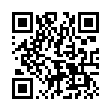Syslogd Overwhelming Your Computer?
If your Leopard (Mac OS X 10.5) system is unexpectedly sluggish, logging might be the culprit. Run Activity Monitor (Applications/Utilities/ folder), and click the CPU column twice to get it to show most to least activity. If syslogd is at the top of the list, there's a fix. Syslogd tracks informational messages produced by software and writes them to the asl.db, a file in your Unix /var/log/ directory. It's a known problem that syslogd can run amok. There's a fix: deleting the asl.db file.
Launch Terminal (from the same Utilities folder), and enter these commands exactly as written, entering your administrative password when prompted:
sudo launchctl stop com.apple.syslogd
sudo rm /var/log/asl.db
sudo launchctl start com.apple.syslogd
Your system should settle down to normal. For more information, follow the link.
Written by
Glenn Fleishman
Recent TidBITS Talk Discussions
- Alternatives to MobileMe for syncing calendars between iPad/Mac (1 message)
- Free anti-virus for the Mac (20 messages)
- iTunes 10 syncing iPod Touch 4.1 (2 messages)
- Thoughts about Ping (16 messages)
Published in TidBITS 103.
Subscribe to our weekly email edition.
- Administrivia
- TidBITS Fileserver Pitfalls
- Spring Apple Rumors
- More Macworld Impressions
- Tune-Up Follow-up
- IIsi/IIci Memory Usage
- Notify! Me
TidBITS Mailing List
Wow! Internet users responded so enthusiastically that the volume temporarily swamped the mailer at Simon Fraser University. (Those of you who cannot get to the Internet might consider asking for an Internet gateway, on America Online and GEnie, for instance.) We are still working on ironing out all the quirks (sorry about those multiple mailfiles some of you received), so please bear with us. A couple of people have commented that there is no automatic way to sign-off the list. We're working on that too, but for the moment, just send email to tidbits-admin@sfu.ca telling us that you want to be removed from the list. We'll announce the automatic sign-off procedure when we have set it up.
Also, there have been a few problems with a few subscriptions because the SFU mailer has been unable to return mail for one reason or another. We're working on it, but if you sent in a subscription request that didn't bounce back to you and you don't receive confirmation or an issue, send mail to the administrative address or to me and we'll try to work it out.
Once again, if you want to subscribe to the list and have TidBITS sent to you each week, just send email to:
tidbits-subscription@sfu.ca
and you'll be added to the list. Thanks for the enthusiasm - the list received over 500 subscriptions in the first week!
 With ChronoSync you can sync, back up, or make bootable backups.
With ChronoSync you can sync, back up, or make bootable backups.Sync or back up your Mac to internal or external hard drives, other
Macs, PCs, or remote network volumes you can mount on your Mac.
Learn more at <http://www.econtechnologies.com/tb.html>!