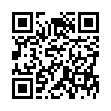Keyboard-based Dock Navigation
If you're a fan of keyboard shortcuts and navigation, you may want try accessing the Dock from your keyboard. Press Control-F3 to enter the Dock's keyboard access mode. Then you can press a letter corresponding with an item's name to select it; press Return to open it, Command-Q to quit the selected application, or Escape to exit keyboard access mode. You can also use the arrow keys, Tab key, and other keyboard navigation keys to toggle between the Dock items.
Visit plucky tree
Submitted by
cricket
Recent TidBITS Talk Discussions
- Alternatives to MobileMe for syncing calendars between iPad/Mac (1 message)
- Free anti-virus for the Mac (20 messages)
- iTunes 10 syncing iPod Touch 4.1 (2 messages)
- Thoughts about Ping (16 messages)
Published in TidBITS 131.
Subscribe to our weekly email edition.
- Administrivia
- Expanding a PowerBook
- Pixel Anxiety
- Prograph Extensions
- SoundTracker
- Nisus/Word Comparison
Use a Scanner, Go to Jail
Hewlett-Packard included a bulletin in a recent mailing to dealers warning them that, when demonstrating the capabilities of HP scanners, they must avoid scanning money and other "sensitive documents." Anyone who does scan such documents risks "Constructive Seizure" of their computer equipment, up to $25,000 in fines, or up to fifteen years imprisonment.
Apparently HP has learned of an incident where U.S. Treasury agents seized an HP ScanJet IIc scanner, HP DeskJet 500C printer, and an HP Vectra personal computer. The dealer and HP sales representative involved spent a considerable amount of time retrieving the equipment.
HP provides this list of guidelines from the U.S. government.
Unacceptable scanning:
- Money
- Federal Reserve notes
- U.S. postage stamps
- Foreign postage stamps
- Revenue stamps
- Other negotiable valuated articles (for example, checks, bonds, and securities)
- Identification documents (for example, driver's license and governmental identification documents
Acceptable scanning:
- Photographs of people, places, or things
- Pictures from magazines, newsletters, and calendars
- Other similar non-sensitive documents
We wish to add that, if you do scan photographs (or even text) from copyrighted publications, it's important to secure permission before using that material in any way.
Perhaps the government is concerned that computer input and output devices are becoming powerful enough that counterfeiting is (or will soon be) a real concern. We've seen the latest output technology, though, and we're skeptical that counterfeiting with multi-million-dollar technology would be cost-effective! Of course, until output quality catches up with the government's concerns, we'll be unable to avoid the image of a crook lugging along a 24-bit color 1152 x 870 monitor, trying to convince someone that the scanned image on it is legal tender!
[This article is being published simultaneously in TidBITS and Clicks!, the newsletter of the Ithaca Macintosh Users' Group.]
 Dragon speech recognition software for Macintosh, iPhone, and iPad!
Dragon speech recognition software for Macintosh, iPhone, and iPad!Get the all-new Dragon Dictate for Mac from Nuance Communications
and experience Simply Smarter Speech Recognition.
Learn more about Dragon Dictate: <http://nuance.com/dragon/mac>