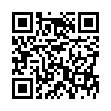Extend Mac OS X's Screenshots
Mac OS X has a variety of built in screenshot methods. Here's a look at a few that offer more versatility than the basic full-screen capture (Command-Shift-3):
• Press Command-Shift-4 and you'll get a crosshair cursor with which you can drag to select and capture a certain area of the screen.
• Press Command-Shift-4-Space to select the entire window that the cursor is over, clicking on the window will then capture it. The resulting screenshot will even get a nice drop shadow.
• Hold down the Space bar after dragging out a selection window to move your selection rectangle around on the screen.
• Hold down Shift after dragging out a selection to constrain the selection in either horizontal or vertical orientation, depending on the direction of your drag.
• Hold down Option after dragging out a selection to expand the selection window around a center point.
Visit plucky tree
Submitted by
cricket
Recent TidBITS Talk Discussions
- Alternatives to MobileMe for syncing calendars between iPad/Mac (1 message)
- Free anti-virus for the Mac (20 messages)
- iTunes 10 syncing iPod Touch 4.1 (2 messages)
- Thoughts about Ping (16 messages)
Fileserver files
Fileserver files -- For those of you who experienced difficulty in receiving files while I attended the show, please try again. We had some modem difficulties which I can now handle. In addition, keep in mind that the information files from Salient and Infogrip will not remain on the server indefinitely, so I recommend sending email to <sponsors@tidbits.com> for the index if you want information about Infogrip's chord keyboard or Salient's compression products (including an incredibly useful list of known conflicts with other programs).
 SYNC YOUR PHONE with The Missing Sync: Sync your calendar,
SYNC YOUR PHONE with The Missing Sync: Sync your calendar,address book, music, photos and much more between your phone
and Mac. Supports ANDROID, BLACKBERRY, PALM PRE and many
other phones. <http://www.markspace.com/bits>