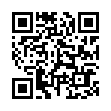Smarter Parental Controls
If you've been using the parental controls options in Mac OS X to lock your child out of using a particular computer late at night, but would like to employ a more clever technique to limit Internet access, turn to MAC address filtering on an Apple base station.
To do this, launch AirPort Utility, select your base station, and click Manual Setup. In the Access Control view, choose Time Access to turn on MAC filtering. You'll need to enter the MAC address of the particular computer, which (in 10.5 Leopard and 10.6 Snow Leopard) you can find in the Network System Preferences pane: click AirPort in the adapter list, and click Advanced. The AirPort ID is the MAC address.
Written by
Tonya Engst
Recent TidBITS Talk Discussions
- Alternatives to MobileMe for syncing calendars between iPad/Mac (1 message)
- Free anti-virus for the Mac (20 messages)
- iTunes 10 syncing iPod Touch 4.1 (2 messages)
- Thoughts about Ping (16 messages)
Published in TidBITS 139.
Subscribe to our weekly email edition.
- Administrivia
- Excel 4 Upgrade
- European Distribution
- Mail Order Macs
- Watch Out, QuickTime
- More Macworld
VRAM Problems
Like most computer manufacturers, Apple uses different sources for its chips, and this policy, though normally unnoticed, has caused some difficulties in upgrading the video RAM (VRAM) in Macintosh LCs, Quadras, and 4*8 video cards. Apple differentiates between its VRAM SIMMs, so you can make sure you buy the right parts when upgrading. However, if already have an upgrade, you may experience strange problems.
For instance, if you have the wrong VRAM on a 4*8 card, the monitor may come up after a cold boot (turning the power switch on) in black & white mode without the "millions of colors" option available in the Monitors Control Panel. Restarting (a warm boot) will cause that option to appear, but the problem will recur every cold boot.
If you use inappropriate SIMMs in a Macintosh LC, a few pixels along the left edge of the screen may intermittently change color. Similarly, inappropriate SIMMs in a Quadra may cause pixels to drop out on large monitors.
To solve the problem, buy the right VRAM expansion kit from Apple or make sure your dealer replaces a defective VRAM SIMM with a correct one. If you bought your VRAM from a third party vendor, complain to them to get a correct SIMM.
Here are the Apple part numbers for the original VRAM SIMMs:
Part Number Description
M0517LL/A Mac LC 512K VRAM SIMM
Use with Macintosh LC only
M5953LL/A Macintosh VRAM Expansion Kit
Use with Macintosh Quadra only
661-0609 VRAM SIMM, 256K
Use two SIMMs to upgrade Macintosh Display Card
4*8 only
Defective VRAM should be replaced with the following service part numbers:
Part Number Description
661-0609 VRAM SIMM, 256K - use with Macintosh Display Card
4*8 only
661-0649 VRAM SIMM, 512K - use with the Macintosh LC only
661-0722 VRAM SIMM, 256K - use with CPUs (Quadras and LC)
only
Information from:
Mark H. Anbinder -- mha@baka.ithaca.ny.us
Typed notes are blended with recorded audio, video, and slides
to create notes that make more sense when you need them most.
Learn more at <http://www.usefulfruit.com/tb>!