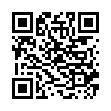Keyboard-based Dock Navigation
If you're a fan of keyboard shortcuts and navigation, you may want try accessing the Dock from your keyboard. Press Control-F3 to enter the Dock's keyboard access mode. Then you can press a letter corresponding with an item's name to select it; press Return to open it, Command-Q to quit the selected application, or Escape to exit keyboard access mode. You can also use the arrow keys, Tab key, and other keyboard navigation keys to toggle between the Dock items.
Visit plucky tree
Submitted by
cricket
Recent TidBITS Talk Discussions
- Alternatives to MobileMe for syncing calendars between iPad/Mac (1 message)
- Free anti-virus for the Mac (20 messages)
- iTunes 10 syncing iPod Touch 4.1 (2 messages)
- Thoughts about Ping (16 messages)
Published in TidBITS 140.
Subscribe to our weekly email edition.
- Administrivia
- Excel Workbook Backup Tip
- Conflict Catcher Article Conflicts
- A/UX... More Is Better?
- Norris Ear PHONE
- MacDraw Pro Speed Comparisons
- Windows Does CDs
Portable Battery Bye-Bye
Owners of the discontinued Macintosh Portable will feel even more left out this fall, when Apple plans to remove the Macintosh Portable Battery from all of its price lists. The separate battery was intended for users who wanted the convenience of having an extra battery on hand for those long computing sessions away from any AC outlets. Of course, most users have found the single battery that came with their Portables to be sufficient for working several-hour stretches so long as they recharged the battery between work sessions.
If you have a Portable, and you've thought about investing in a spare battery, now is certainly the time; the 19-Oct-92 price lists will no longer include the item, dealers may be unable to get the batteries, and we have not yet run across a third party supplier of the batteries. We suspect that limited quantities will be made available to dealer service departments, in case a customer's battery needs to be replaced someday, but you may want to get yourself a spare just in case.
 StuffIt Deluxe 2011 has everything you need to backup, encrypt,
StuffIt Deluxe 2011 has everything you need to backup, encrypt,share, and compress all of your photos, audio and documents.
Compress it. Secure it. Send it. Try StuffIt Deluxe 2011 today!
Click here for a free 30-day trial: <http://stuffIt.com/tidbits/>