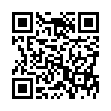Data Tables in Microsoft Excel 2008
Data Tables let you see how the results of a formula change as its underlying variables change. After entering data, select the entire table and choose Data > Table. Then tell Excel which row input cell and column input cells you want the table to use. Finally, click OK. Excel will crunch the numbers and present a new Data Table.
Visit Microsoft Mac Mojo blog
Submitted by
Microsoft MacBU
Recent TidBITS Talk Discussions
- Alternatives to MobileMe for syncing calendars between iPad/Mac (1 message)
- Free anti-virus for the Mac (20 messages)
- iTunes 10 syncing iPod Touch 4.1 (2 messages)
- Thoughts about Ping (16 messages)
Published in TidBITS 140.
Subscribe to our weekly email edition.
- Administrivia
- Conflict Catcher Article Conflicts
- A/UX... More Is Better?
- Portable Battery Bye-Bye
- Norris Ear PHONE
- MacDraw Pro Speed Comparisons
- Windows Does CDs
Excel Workbook Backup Tip
In TidBITS-133 Andy Williams passed on a warning about a potentially dangerous bug in Excel 4.0 that could cause you to lose data bound into a workbook. The problem arises if your computer crashes while saving, because Excel will have overwritten the old, complete version with the newer, incomplete version, and you then can start on the hair-pulling. At the end of Andy's note, I mentioned that a clever macro programmer could probably script an automatic backup to ensure that you always had two copies of the workbook when you were working on it. Luckily for the Excel community, our local Seattle Excel guru Howard Hansen has come up with a workaround that doesn't even require a macro and will create a backup of the workbook every time you save. To do this, follow these steps:
Activate the workbook's contents page.
Choose Save As... from the File menu.
Click the Options button. Excel will bring up its Options dialog box.
Check the Create Backup File checkbox, then click the OK button to close the Options dialog box.
Click the Save button to save the file to disk (and make a backup).
Excel will now take the old workbook file and rename it "Backup of" and the name. If anything evil happens during a save, you will always have the backup.
Information from:
Howard Hansen -- HHansen@aol.com
 SYNC YOUR PHONE with The Missing Sync: Sync your calendar,
SYNC YOUR PHONE with The Missing Sync: Sync your calendar,address book, music, photos and much more between your phone
and Mac. Supports ANDROID, BLACKBERRY, PALM PRE and many
other phones. <http://www.markspace.com/bits>