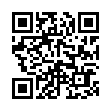View Full Threads in Apple Mail
Many users are aware of Apple Mail's message threading feature, which highlights related email messages within the Inbox. However, many people don't know how to view both sent and received messages within a thread at once. To do so, first enable Message Threading under Mail's Viewing Preferences. Then, Command-click both the mailbox containing your threaded messages, and your Sent box. Now you can view both sent and received messages within the thread simultaneously.
Visit MacTipster blog
Submitted by
Sharon Zardetto
Recent TidBITS Talk Discussions
- Alternatives to MobileMe for syncing calendars between iPad/Mac (1 message)
- Free anti-virus for the Mac (20 messages)
- iTunes 10 syncing iPod Touch 4.1 (2 messages)
- Thoughts about Ping (16 messages)
Published in TidBITS 158.
Subscribe to our weekly email edition.
- Administrivia
- Lotus Number
- Nisus Drag & Drop
- Compatibility Checker Comments
- Gatekeeper Message
- Nisus and Expressionist
- Macworld Expo SF 1993
- Most Interesting Hardware: SmartStack
- Booth Most Likely to Drive You Stark Raving Mad
- Best Giveaway: Video Toaster Tape
- Best Buttons: Peachpit Press
- Best Hat: Robin Williams
- Best Financial Reason to Attend: StuffIt Deluxe
- Most Promising Game: The Journeyman Project
- Apple Adjustable Keyboard
- Alert! Most Likely to Succeed, If...
YAT - Yet Another Trojan
There is a version of "CPro 1.41.sea" [masquerading as an update to Compact Pro -Adam] that is really a Trojan. It will attempt to erase your startup volume and any floppy in disk drive one. We haven't finished fully analyzing it yet so it is possible it may do more. So far it has only been sighted in Michigan. You can tell it from any legitimate version by a 312K snd resource called "log jingle."
 READERS LIKE YOU! Support TidBITS with a contribution today!
READERS LIKE YOU! Support TidBITS with a contribution today!<http://www.tidbits.com/about/support/contributors.html>
Special thanks this week to John & Nichola Collins, Chris Williams,
John K. Lilley, and Honeymoons By Sunset for their generous support!