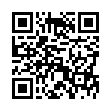Editing iCal Events in Snow Leopard
Snow Leopard makes looking at event details in iCal easier. In the Leopard version of iCal, you had to double-click an event to reveal only some information in a pop-up box; you then needed to click the Edit button (or press Command-E) to edit an item's information. In Snow Leopard, choose Edit > Show Inspector (or press Command-Option-I) to bring up a floating inspector that provides an editable view of any items selected in your calendar.
Submitted by
Doug McLean
Recent TidBITS Talk Discussions
- Alternatives to MobileMe for syncing calendars between iPad/Mac (1 message)
- Free anti-virus for the Mac (20 messages)
- iTunes 10 syncing iPod Touch 4.1 (2 messages)
- Thoughts about Ping (16 messages)
Published in TidBITS 158.
Subscribe to our weekly email edition.
- Administrivia
- Lotus Number
- Compatibility Checker Comments
- YAT - Yet Another Trojan
- Gatekeeper Message
- Nisus and Expressionist
- Macworld Expo SF 1993
- Most Interesting Hardware: SmartStack
- Booth Most Likely to Drive You Stark Raving Mad
- Best Giveaway: Video Toaster Tape
- Best Buttons: Peachpit Press
- Best Hat: Robin Williams
- Best Financial Reason to Attend: StuffIt Deluxe
- Most Promising Game: The Journeyman Project
- Apple Adjustable Keyboard
- Alert! Most Likely to Succeed, If...
Nisus Drag & Drop
Nisus Drag & Drop -- Thomas Robb writes, "SoloWriter 1.3, the 'Japanized' version of Nisus, has drag & drop already! I'm not sure if Ian Shortreed, the 'Japanizer,' wrote the code on his own or if Nisus gave it to him, but it's there, according to the 1.3 literature."
Information from:
Thomas N. Robb -- trobb@ksuics.kyoto-su.ac.jp
 WebCrossing Neighbors Creates Private Social Networks
WebCrossing Neighbors Creates Private Social NetworksCreate a complete social network with your company or group's
own look. Scalable, extensible and extremely customizable.
Take a guided tour today <http://www.webcrossing.com/tour>