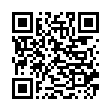Open Recent Office 2008 Docs by Date
Office 2008 applications like Word and Excel now list recently opened documents on a File > Open Recent submenu. Choose More from that menu, and you'll get a multifunction Project Gallery dialog. Click the Recent button at the top and then select a date range in the Dates list to find files that were last opened today, yesterday, earlier in the week, last week, and so forth. (The Settings pane in the Project Gallery dialog lets you set how many recently opened files show in the File > Open Recent submenu.)
Written by
Tonya Engst
Recent TidBITS Talk Discussions
- Alternatives to MobileMe for syncing calendars between iPad/Mac (1 message)
- Free anti-virus for the Mac (20 messages)
- iTunes 10 syncing iPod Touch 4.1 (2 messages)
- Thoughts about Ping (16 messages)
Published in TidBITS 163.
Subscribe to our weekly email edition.
- Fast Modems Rule
- Actual Connections
- Modem Software
- Extra Features
- Support
- Fax Galore
- FaxMania
- Conclusions
- Details
Modem Speed
Let's face it, you buy these modems for their speed. You want screamingly fast data transfers that leaves wisps of smoke coming out of your serial ports and burnt rubber on your phone lines. The good news is that you'll get that speed, and you can now download QuickTime movies without fear of tying up your phone line for a fortnight. The bad news is that you won't get that speed everywhere, and you'll start nagging other people to upgrade to faster modems.
The great fallacy of modems is that you need two to tango, and if the partners, say me and Ginger Rodgers, don't dance at the same speed, then the you'll see a pretty lame tango because Ginger can't dance with me the way she could with Fred Astaire.
Telecommunications takes this to the extreme, so your snazzy new v.everything modem will step down to the highest common speed it and a remote modem share. So you must think about the modems you connect with, and find out if they support the same protocols as the modem you want to buy. I say "protocols" specifically, because modem companies bat around the term "speed" in misleading ways, so you may see a "9,600 baud" modem that is really a 2,400 bps (bits per second) modem that also includes v.42bis compression protocols, thus increasing the theoretical throughput to 9,600 bps. (Although baud does not equal bps the two terms are often used interchangeably in the industry.) So make sure your modems share protocols, and the best one to share is v.32bis, which equals 14,400 bps. Next in line is v.32, which equals 9,600 bps. You can usually count on those sort of modems also supporting the compression protocols of v.42bis and MNP 5, and if something supports MNP 5, it will usually, if not always, support MNP 1 through 4 too, but you should almost never worry about those. Just take that v.32 or v.32bis number and compare it with all the modems you connect to on a regular basis. If it matches, good. If not, 2,400 is a nice even number that you'll get used to seeing after CONNECT.
One caveat to this. The commonly-used US Robotics line of modems uses a proprietary standard called HST, which is not v.anything. Thus, two HST modems achieve high speeds talking to each other, but a different v.32 modem must step down to the highest common speed of 2,400 bps. US Robotics also has a Dual Standard modem, which supports v.32bis as well as HST, and that one works fine with v.32bis modems from other companies.
 With ChronoSync you can sync, back up, or make bootable backups.
With ChronoSync you can sync, back up, or make bootable backups.Sync or back up your Mac to internal or external hard drives, other
Macs, PCs, or remote network volumes you can mount on your Mac.
Learn more at <http://www.econtechnologies.com/tb.html>!