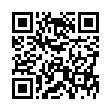Find Your Mac's Serial Number
Want to check your Mac's serial number quickly and easily? Select About This Mac from the Apple menu, and click on the text directly below "Mac OS X" that reads "Version 10.x.x." Click once and you'll get a build number which is more specific information about the software. Click twice, and you'll get your Mac's serial number.
Visit MacTipster Blog
Submitted by
Sharon Zardetto
Recent TidBITS Talk Discussions
- Alternatives to MobileMe for syncing calendars between iPad/Mac (1 message)
- Free anti-virus for the Mac (20 messages)
- iTunes 10 syncing iPod Touch 4.1 (2 messages)
- Thoughts about Ping (16 messages)
Other articles in the series Repetitive Stress Injury
- Quiz Results: Out of Your Misery (19 Jun 00)
- Handeze Gloves (25 Oct 93)
- Carpal Tunnel Help (20 Jul 92)
- Carpal Tunnel Anonymous (20 Jul 92)
Published in TidBITS 168.
Subscribe to our weekly email edition.
- Administrivia
- Rumor Correction
- Delete Forward Usage
- Notes from the Apple Catalog
- Nisus 3.4 Hits the World
- European Software Bargains: Who's Gouging Whom?
Caring For Your Wrists
As you know, both Tonya and I suffer from wrist problems, carpal tunnel for me and tendonitis for her. Our special issue on the subject is in the making (special issues are a bear to get out), but we recently put something together for people who either have or are at risk from the same problems. Along with our graphic designer friend Jon.Hersh, we've created a double-sided page that you can post near your computer to remind yourself of things you know you should do to help your wrists.
In a slight break with TidBITS tradition, we make this file freely redistributable and copyable by anyone in any medium, commercial or not, as long as the page stays in its original form, though we would appreciate a message if you wish to place it in a commercial publication. We strongly encourage everyone to make copies and give them to anyone, encouraging them in turn to distribute the page. The point is to help as many people as possible.
You'll notice below that there are two files posted in most locations. The first is a PageMaker 4.2 file that you can download and use if you have PageMaker 4.0 or later and a PostScript printer. The second file is larger (and it gets really big when you expand - StuffIt Deluxe 3.0 compressed it from about 1.8 MB to less than 300K), but it is a straight PostScript file that you can download to any PostScript printer (I hope) with the free LaserWriter Font Utility that comes on the System 7 disks. If you use System 6, I suppose something like SendPS would work too. So, if you have PageMaker 4.0 or later, download the first file. If all you have is access to a PostScript laser printer, get the second file. Sorry, but the design and methods of distribution preclude us from making it available for QuickDraw printers (but see below).
We posted the files to various places, including the Macintosh Hardware Forum New Files library on America Online, ZiffNet/Mac's ZMC:DOWNTECH Reference library (#7) as TBWRIS.SIT, MAUG's MACCLUB Magazines library (#8) on CompuServe as TBWRIS.SIT and TBWRPS.SIT, in the GOODHEALTH forum's Issues at Work library (#15) on CompuServe as TBWRIS.SIT and TBWRPS.SIT, and on <sumex-aim.stanford.edu> for anonymous FTP as:
/info-mac/report/caring-for-wrists-pagemaker.hqx
/info-mac/report/caring-for-wrists-postscript.hqx
The front of the page... -- For those of you who don't have access to a PostScript laser printer in any way, here are the reminders from the front of the page. Print them out in a large typeface and post them on your wall to look at while you work.
Reduce Stress!
- Take a break every hour. Relax, stretch, or talk with someone.
- Massage your hands, forearms, and the muscles in your neck.
- Evaluate your environment for ways to reduce stress.
- Learn to change your reactions to unavoidable stress.
- Watch your posture.
- Don't crane your head and shoulders forward.
- Use a keyboard wrist rest properly.
- Drink plenty of water regularly.
- Squeeze a soft ball (don't do this if it hurts!).
- Stretch and curl your fingers.
- Drop your hands to your sides and shake them gently.
- Breathe deeply, exhale slowly. Yawn.
- Stretch your neck.
- Rest your eyes.
 With ChronoSync you can sync, back up, or make bootable backups.
With ChronoSync you can sync, back up, or make bootable backups.Sync or back up your Mac to internal or external hard drives, other
Macs, PCs, or remote network volumes you can mount on your Mac.
Learn more at <http://www.econtechnologies.com/tb.html>!