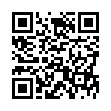Open Files with Finder's App Switcher
Say you're in the Finder looking at a file and you want to open it with an application that's already running but which doesn't own that particular document. How? Switch to that app and choose File > Open? Too many steps. Choose Open With from the file's contextual menu? Takes too long, and the app might not be listed. Drag the file to the Dock and drop it onto the app's icon? The icon might be hard to find; worse, you might miss.
In Leopard there's a new solution: use the Command-Tab switcher. Yes, the Command-Tab switcher accepts drag-and-drop! The gesture required is a bit tricky. Start dragging the file in the Finder: move the file, but don't let up on the mouse button. With your other hand, press Command-Tab to summon the switcher, and don't let up on the Command key. Drag the file onto the application's icon in the switcher and let go of the mouse. (Now you can let go of the Command key too.) Extra tip: If you switch to the app beforehand, its icon in the Command-Tab switcher will be easy to find; it will be first (or second).
Written by
Matt Neuburg
Recent TidBITS Talk Discussions
- Alternatives to MobileMe for syncing calendars between iPad/Mac (1 message)
- Free anti-virus for the Mac (20 messages)
- iTunes 10 syncing iPod Touch 4.1 (2 messages)
- Thoughts about Ping (16 messages)
Published in TidBITS 168.
Subscribe to our weekly email edition.
- Administrivia
- Delete Forward Usage
- Caring For Your Wrists
- Notes from the Apple Catalog
- Nisus 3.4 Hits the World
- European Software Bargains: Who's Gouging Whom?
Rumor Correction
Rumor Correction -- Oops - Pythaeus wrote to tell us that Apple's forthcoming active-matrix color LCD PowerBook will be called the 180c and will sport a 640 by 480 screen, as opposed to the 640 by 400 LCD screens we are used to on the PowerBooks. Why do I suspect that the 180c will sell as fast as Apple can make them despite a ludicrous price? The PowerBooks strike me the best answer to the "PC's are cheaper" argument. When it comes right down to it, the more-capable and thus more-expensive PowerBooks have consistently outsold the cheaper PowerBooks, excepting the fire sale PowerBook 100s, of course.
 SYNC YOUR PHONE with The Missing Sync: Sync your calendar,
SYNC YOUR PHONE with The Missing Sync: Sync your calendar,address book, music, photos and much more between your phone
and Mac. Supports ANDROID, BLACKBERRY, PALM PRE and many
other phones. <http://www.markspace.com/bits>